Create Stunning Presentations with Free Video Editor
Do you need help engaging your audience with creativity? Make your presentations content pop with ShotCut free video editor.
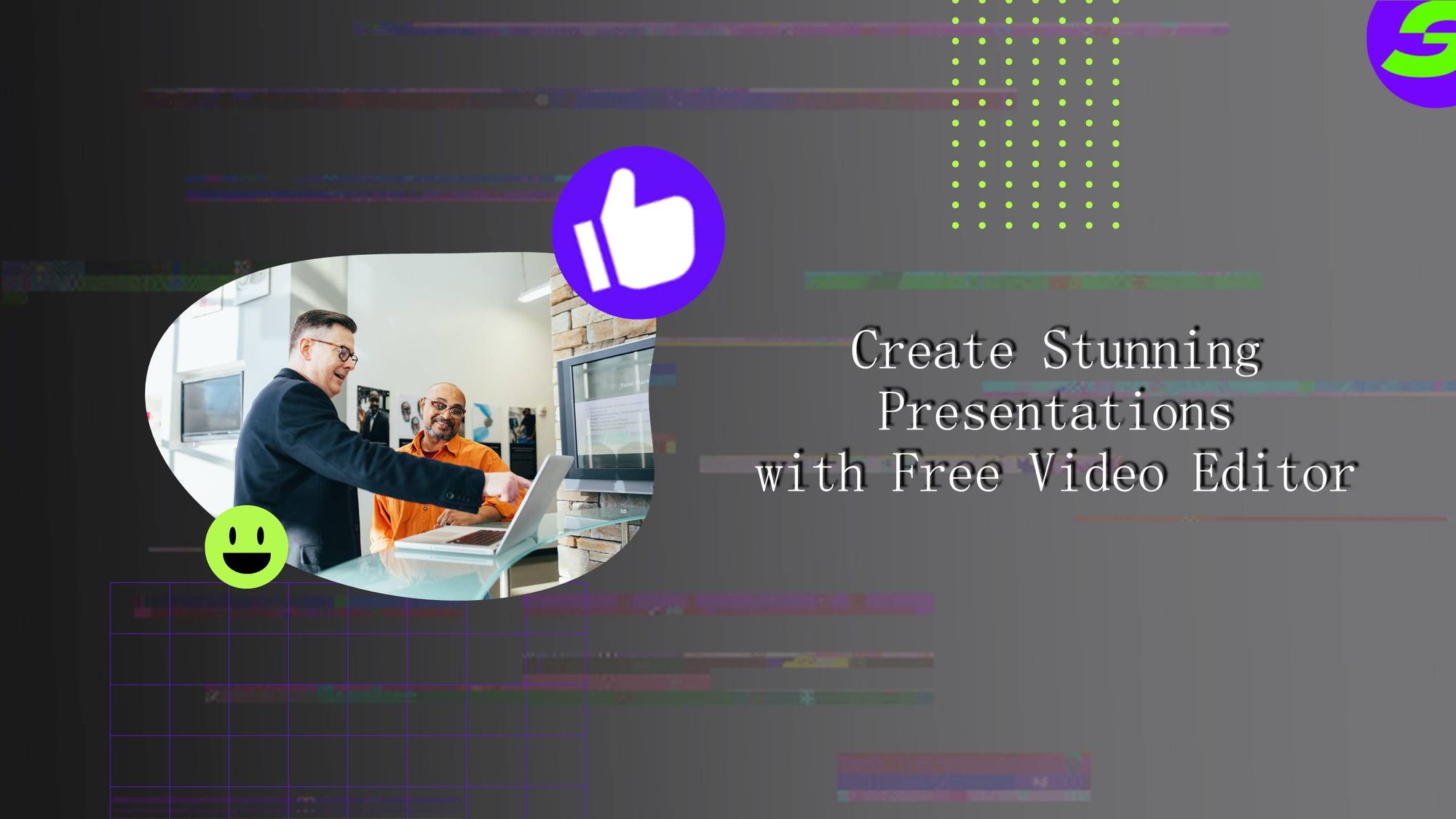
Do you need help engaging your audience with creativity? Using a free video editor to enhance presentations and engage audiences is an excellent way to add visual interest and excitement to your content. By incorporating video into your presentations, you can create a dynamic and engaging experience for your audience, which can help you better convey your message, illustrate complex ideas, and make a lasting impression on your viewers.
Whether you're looking to create an introductory video for a business pitch, a product demonstration, or a tutorial on a particular topic, a free video editor can help you.
● Improved engagement: Video can help capture and maintain your audience's attention. By using visual elements, you can create a more engaging and memorable experience for your viewers.
● Enhanced storytelling: Video can tell a story or convey a message more impactfully than traditional text-based content. You can create a more immersive and emotionally engaging experience for your audience with video.
● Increased comprehension: Video can be an effective way to explain complex ideas or demonstrate processes. Using video, you can provide a more visual and intuitive explanation to help your audience better understand the topic.
● Higher retention: Video can help to improve retention rates, as people are more likely to remember visual information than text-based information.
Using a free video editor can offer several advantages, including:
● Cost savings: A free video editor can help you save money on expensive video editing software, making it an excellent option for individuals and organizations on a budget.
● Ease of use: Many free video editors are designed to be user-friendly and intuitive, making presentations easy for anyone to get started with creating high-quality videos.
● Flexibility: A free video editor can provide you with the tools you need to customize your videos to meet your specific needs and requirements, whether you're creating a promotional video, a product demo, or a tutorial.

Planning your presentation and identifying key points
Planning your presentations and identifying critical points through your video is crucial for creating an effective and impactful message. Planning helps you identify the main points you want to make and organize them clearly and concisely. This helps your audience to understand your message better and retain the information you present.
Having well-structured presentations, you can keep your audience engaged and interested throughout the video. While Planning helps you to create a presentation that is focused and efficient, allowing you to convey your message in a shorter amount of time.
To organize your presentation and create a clear message, here are some tips:
● Define your goal: Start by defining the purpose of your video and what you want your audience to take away from it. This will help you identify the key points you must convey in your presentations.
● Identify your audience: Consider your audience's needs, interests, and level of understanding of the topic. This will help you to create presentations that resonate with them and is easy for them to follow.
● Outline your main points: Create an outline of the points you want to make, and organize them in a logical and easy-to-follow sequence.
● Use visuals: Incorporate visuals such as images, graphics, and charts to help convey your message and make it more engaging.
● Edit and refine: Review your presentations and make any necessary edits or refinements to ensure it is concise and practical.

Creating your video content
Different types of content can be included in a presentation video, such as:
● Footage: Video footage can show real-life examples or demonstrations of a product, service, or process.
● Images: Images can illustrate ideas, concepts, or data visually compellingly.
● Animations: Animations can be used to explain complex ideas or processes in a simplified and engaging way.
● Text: Text can provide additional information or context to the visual content.
To create compelling content that complements your presentation message:
● Keep it simple: Avoid overloading your video with too much information or content. Stick to the main points you want to convey and keep them simple and concise.
● Be visually appealing: Use high-quality images, animations, and video footage to make your presentations appealing and engaging.
● Use clear and concise text: Use text sparingly and ensure it is easy to read and understand. Use bullet points to make your message more digestible.
● Use a consistent style: Use a consistent visual style throughout your video to make it more cohesive and professional-looking.
● Be mindful of timing: Keep your video at a reasonable length, and ensure the pacing is appropriate for your message.
Make Your Presentation Content Pop with Free Video Editor
A free video editor like ShotCut can offer several benefits when editing the video of your presentations. Here are some advantages:
● Cost savings: ShotCut is a free video editor, which means you can save money on expensive editing software.
● User-friendly:ShotCut is designed to be easy to use, even for those with little or no experience in video editing.
● Wide range of features: Despite being a free video editor, ShotCut has many features and capabilities that allow you to create professional-looking videos.
Some valuable features of ShotCut include:
● Multiple tracks: ShotCut allows you to work with multiple tracks, making it easy to organize your footage, images, animations, and text.
● Broad format support: ShotCut supports a wide range of video formats, making it easy to work with different types of footage.
● Audio editing: ShotCut allows you to edit and enhance the audio in your video, including adding music, sound effects, and voiceovers.
● Special effects: ShotCut includes a range of special effects and filters that you can use to enhance your video, including color correction, transitions, and chroma key.
● Customizable interface: ShotCut allows you to customize the interface to suit your needs, including resizing and moving panels and toolbars.
Using a free video editor like ShotCut, you can create a professional-looking presentation video without breaking the bank. Its user-friendly interface makes it an excellent option for those new to video editing. In contrast, its advanced capabilities make it suitable for more experienced users.

Incorporating your presentation video into your presentation
Your presentation video can be incorporated into your presentation in several different ways, depending on the purpose and content of the video. Here are some examples:
● Introductory video: You can use your presentation video as an introduction to your presentation. This can be a great way to grab the audience's attention and set the tone for your presentations.
● Visual aid: Your presentation video can also be used as a visual aid to support your main points. You can use footage, images, animations, and text to illustrate your ideas and make them more engaging and memorable.
● Breakout session: If your presentation includes breakout sessions, you can use your video to engage and inform participants during these sessions. For example, you can create a video that provides additional information or training related to the topic of your presentation.
● Closing video: You can also use your presentation video to wrap up your presentation. This can be a great way to have a good impression on your audience.
Create Stunning Presentations with ShotCut Free Video Editor
Presentation videos can be a powerful tool to convey your message, showcase your products or services, and captivate your audience. With a free video editor, you can easily incorporate visual aids, animations, and special effects to create a compelling video that will help you stand out.
ShotCut offers a user-friendly interface that makes it easy for beginners to create their own videos while offering a wide range of advanced features perfect for professionals.
So why not take action and start creating your own presentation videos using ShotCut today? With its intuitive interface, a wide range of features, and the flexibility to customize your video to your needs, you'll be on your way to creating engaging and impactful videos in no time.

👉🏻 Follow ShotCut Video Editor: Facebook | Instagram | Twitter | Pinterest | YouTube | Website | TikTok