How to Add Music to Video (Step by Step Guide)
Adding music to video adds emotional effects and makes the video less boring. Add music to video with ShotCut Free Video Editor today.
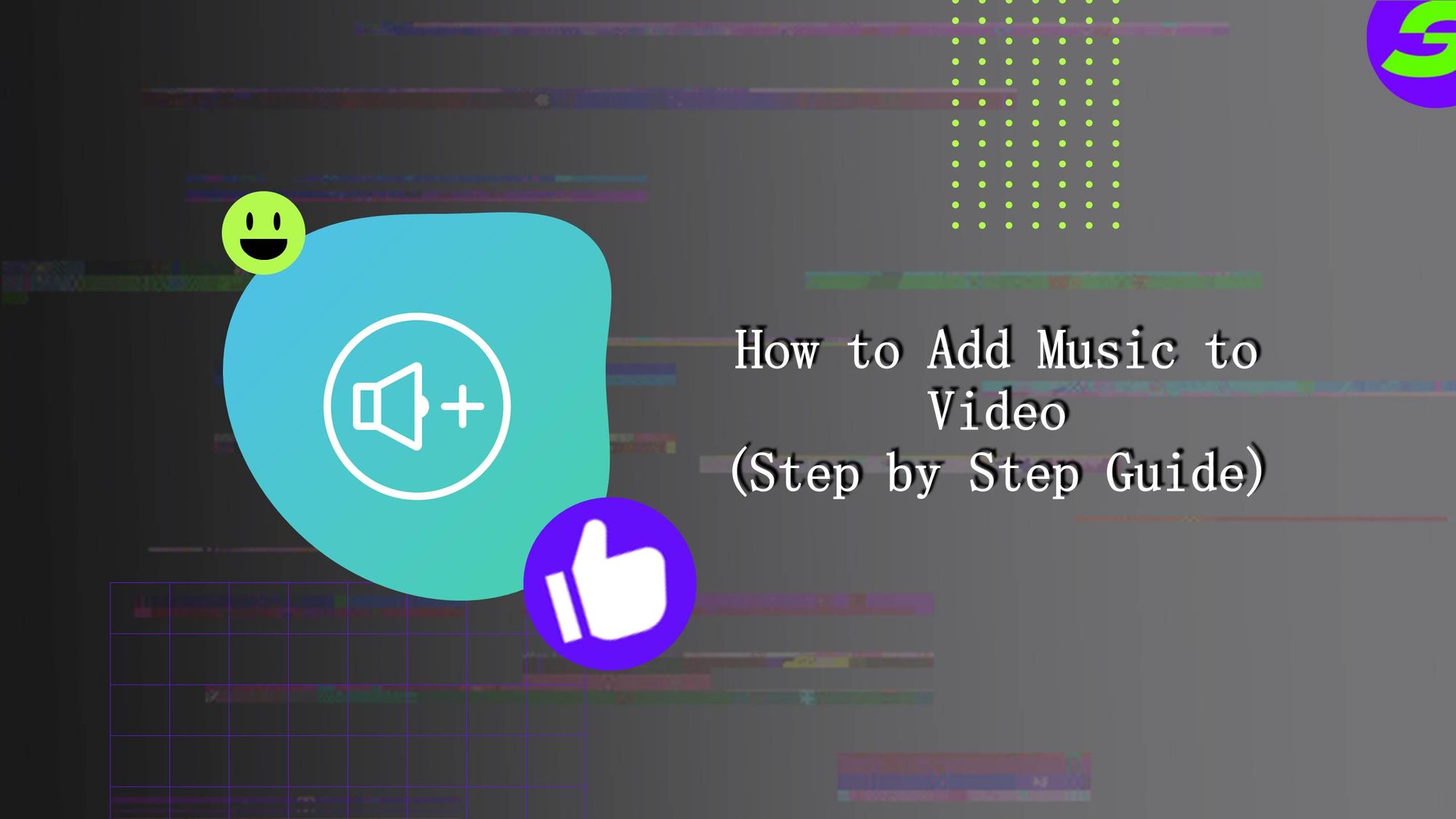
In the digital age, video content has become essential for communication, entertainment, and marketing. But video alone may not always be enough to captivate and engage the audience. That's where music comes in. Add music to video can make a significant difference in its overall impact, as it can evoke emotions, set the tone and enhance the message.
Why is adding music to video important?
Adding music to a video is essential and can help content creators and marketers maximize their visual productions' potential and achieve their goals more effectively. In a different context, adding music to video adds emotional effects and makes the video less boring.
Why is ShotCut the best option to add music to video?
ShotCut is a free video editor for Android users that comes with super awesome powerful features for video editing. You can easily trim, cut, and splice video clips, add transitions, and adjust color and audio levels to your video with the help of ShotCut.
ShotCut also supports a wide range of file formats, including video, audio, and image, making it easy to work with various media. It also allows you to work with multiple video and audio tracks. It includes advanced editing tools like keyframe animation, time-lapse, slow motion, and reverse playback.
How to Add Music to Video (Step by step guide)
Let's try to add music to video with the help of the ShotCut video editor.
Step 1: Download ShotCut App
First, download the ShotCut video editor from the Play Store to add music to video. Once you've downloaded the software, open it.
Step 2: Import Video from mobile to add music
After successfully downloading the ShotCut app, you can import video from your mobile to ShotCut after taping on the create project option. Your phone library will pop up, and select the video on which you want to add music. Then tap on the "Next" option.
Step 3: Add music to video
Once you have imported your video, you can start adding music to the video. For this, tap on the "music" option. Now select "music."
Once you tap on the "music," the ShotCuts huge music library will pop-up up. Here, you can select different theme music like Happy, sad, funny, romantic, epic, and different rhythm music like hip-hop, electronic, pop, classical, beats or featured music from ShotCut.
After selecting your favorite music, tap the "use music option." That music will automatically be added to your editing timeline.
Step 3 (b): Add your own music from the gallery.
You can also add your own music to the video or extract music from other videos and use it in your current video. For this, just simply tap on the "Extract" option and select the video which music you want to extract.
Step 4: Customized your music video
Once you're done adding music to the video. You are all ready to export your music video. However, ShotCut allows you to edit your video with ShotCut's amazing library. You can easily trim, cut, and splice video clips, add transitions, text animations, effects, overlay, and more. These unique editing features make creating a polished and professional-looking music video easy.
Step 5: Save & Export
The final step is to save & export your music video. You can save your music video by clicking on the "File" menu and selecting the "Export" option.
Simply choose the format and settings of your final video and save it to your device or directly share it on your social media platform with the defined aspect ratio.
Add Music to Video with ShotCut Free Video Editor Today
ShotCut is that it can add music to videos and makes professional videos without spending a single penny. Besides, ShotCut comes with many other amazing editing features. Get ShotCut Video Editor for free today!

👉🏻 Follow ShotCut Video Editor: Facebook | Instagram | Twitter | Pinterest | YouTube | Website | TikTok