Pros and Cons of Using an Android Video Editor
Video editing on Android has made it easier for users to edit their videos. Get your free Android Video Editor with ShotCut today.
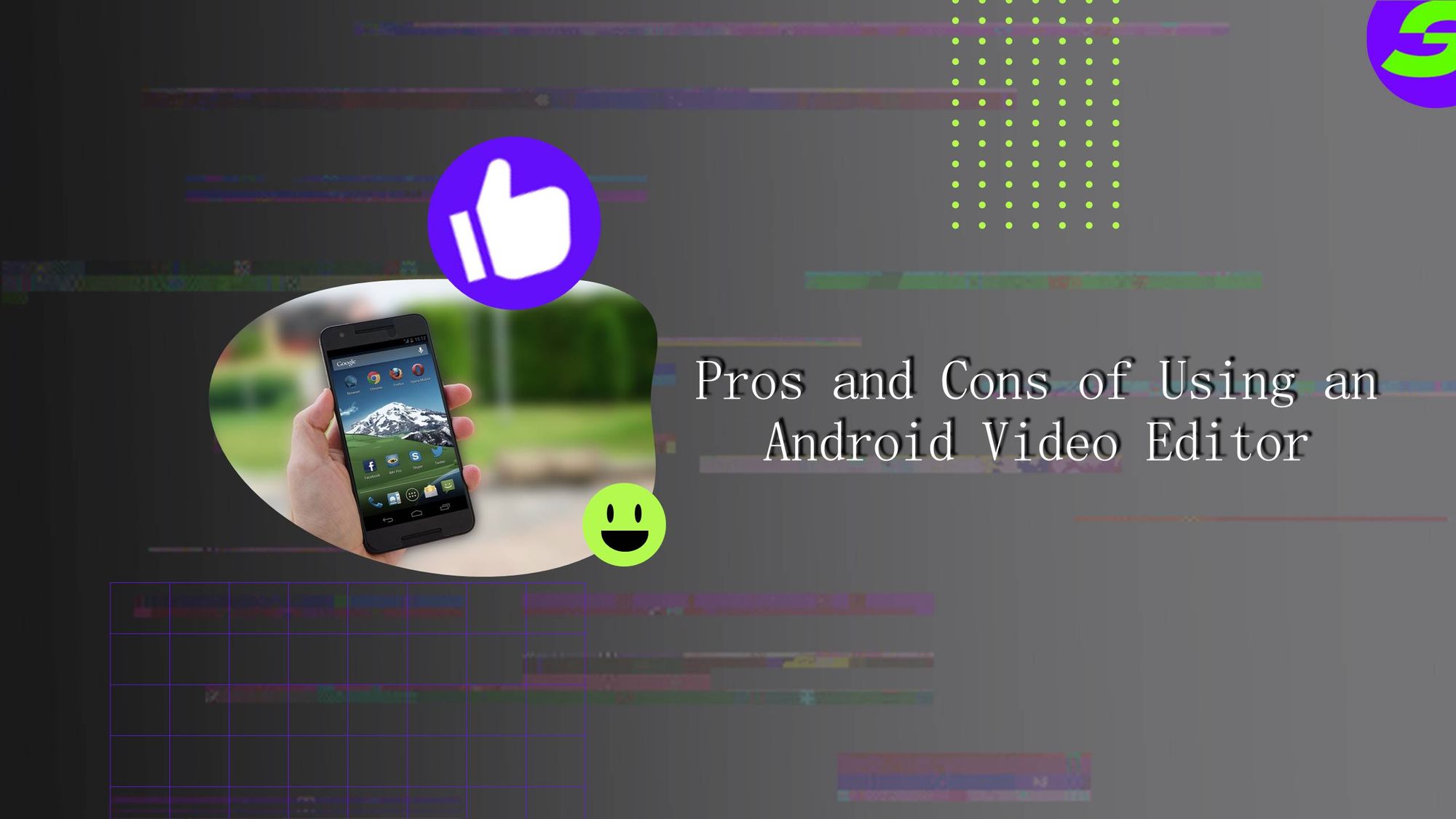
Video creation has become increasingly popular. People consume video content, whether it's Instagram reels, YouTube Shorts, or TikTok videos. That's why people look out for the best Android video editor.
In the same way, most people are in love with scrolling their fingers on different social media platforms. With this demand, editing those videos has become more accessible than ever.
Video editing on Android has made it easier for users to edit their videos. People are turning to Android devices for their video editing needs. But why? What's driving this trend?
There could be multiple reasons Android devices are incredibly portable, Which means you can edit your videos on the go. Plus they are more affordable than other options well we'll discuss them in detail don't worry.
In this blog post, we'll let you know the pros and cons of using an Android video editor, so you can decide if it's the right tool for your video editing needs. So, let's dive in!

Pros and Cons of Android Video Editor
Let's get in the game and learn why using a video editor on your Android device can be a convenient option. Let's start with the significant benefits of using an Android video editor:
Convenience
Android video editor provides convenience to its users. With your mobile device, you can edit videos anytime and anywhere without needing a laptop or desktop computer. It can be beneficial if you need to edit and upload videos quickly.
For example, there could be occasions when you're attending an event. You can shoot and edit a video using your Android phone and upload it right on the spot.
Mobility
What if you are bound to edit videos on your desktop only? It is going to be nothing less than a headache, then!
But with an Android video editor, you can polish your video edits while you're out and about, whether traveling on a train, standing in a queue, or relaxing at a coffee shop. This flexibility can be especially beneficial if you're a busy professional or always on the go.
Cost-effective
It's what is proven. Video editing software on desktop or laptop computers can be expensive. Many require a subscription or a one-time payment.
Conversely, many video editing apps for Android are available for almost free. It makes it more accessible to people who want to edit videos but don't want to invest in expensive software but takes time, but that will be worth it.
User-Friendly
Most video editing apps for Android are designed to be user-friendly and straightforward to use, even for beginners.
You don't need special skills to edit your videos; the interface is often intuitive and straightforward. It makes video editing accessible to everyone.
Get ready to rock with your next reel!

Social media integration
We edit our videos to post on social media platforms, hoping the same for others.
Interestingly, many video editing apps for Android come with built-in social media sharing features. So cutting the practice of downloading videos on your device first and then uploading them on the social media platforms you want saves your precious time.
You can easily upload videos directly from your mobile device to Instagram, Facebook, or YouTube.
So with these pros, there come a few cons as well. Take a look!
Limited Processing Power:
While Android devices have improved in processing power over the years, they still need to be as powerful as desktop computers or laptops. Still, it's perfect for short-form videos, but if you're working with large video files or complex edits, your device may need help to keep up.
If you edit a long video or add multiple effects and transitions, your Android device may lag or even crash.
Limited Storage Space:
Remember that the Android video editor could have limited storage space available on most devices. Ahhh, it seems problematic when working with high-quality video files, which can take up a lot of space.
Once your device's storage is complete, you won't be able to save or export your edited videos, and you'll need to delete other files to make space.
Less functionality:
While many video editing apps for Android are user-friendly and easy to use, they may also need more functionality than desktop editing software.
Android video editors may not have advanced editing features like color correction or audio mixing. It can be a disadvantage if you want to create more complex edits or have specific editing needs.
Comparison with other devices
● iOS
Regarding video editing, iOS devices are generally more robust, which could be beneficial for working with larger video files and more complex edits.
iPhone users claim iOS devices often have better camera quality and more built-in editing features. However, iOS devices are heavy on your pocket; they are more expensive than Android devices.
● Windows
Windows devices are a great option if you're looking to edit your video with complete perfection using Adobe or any other video editing software. You can access many professional video editing features that can handle more complex edits and provide better-quality output.
However, editing on a Windows device may not be as convenient as on a mobile device, as you'll not just need to be near a desktop or laptop computer. Still, these devices are heavier and less portable than Android or iOS devices.
ShotCut- The Perfect Android Video Editor
So we weigh almost every inch, but what's the way to go? Try Shotcut - A free video editor for Android
We highly recommend it as one of the best video editors available for Android. ShotCut includes advanced editing features such as multi-track timeline editing, video and audio filters, and color grading tools.
Big of all, ShotCut is free and accessible to users of all levels and budgets. It also offers cross-platform compatibility, allowing easy project transfer and editing across different devices. The user interface is easy to operate for beginners and advanced users.

👉🏻 Follow ShotCut Video Editor: Facebook | Instagram | Twitter | Pinterest | YouTube | Website | TikTok