Say Happy Father's Day with a Creative Video This Year
It's time to present a truly unique gift to your dad this Father's Day. Wish Your Dad Happy Father's Day With Shotcut Free Video Editor now.
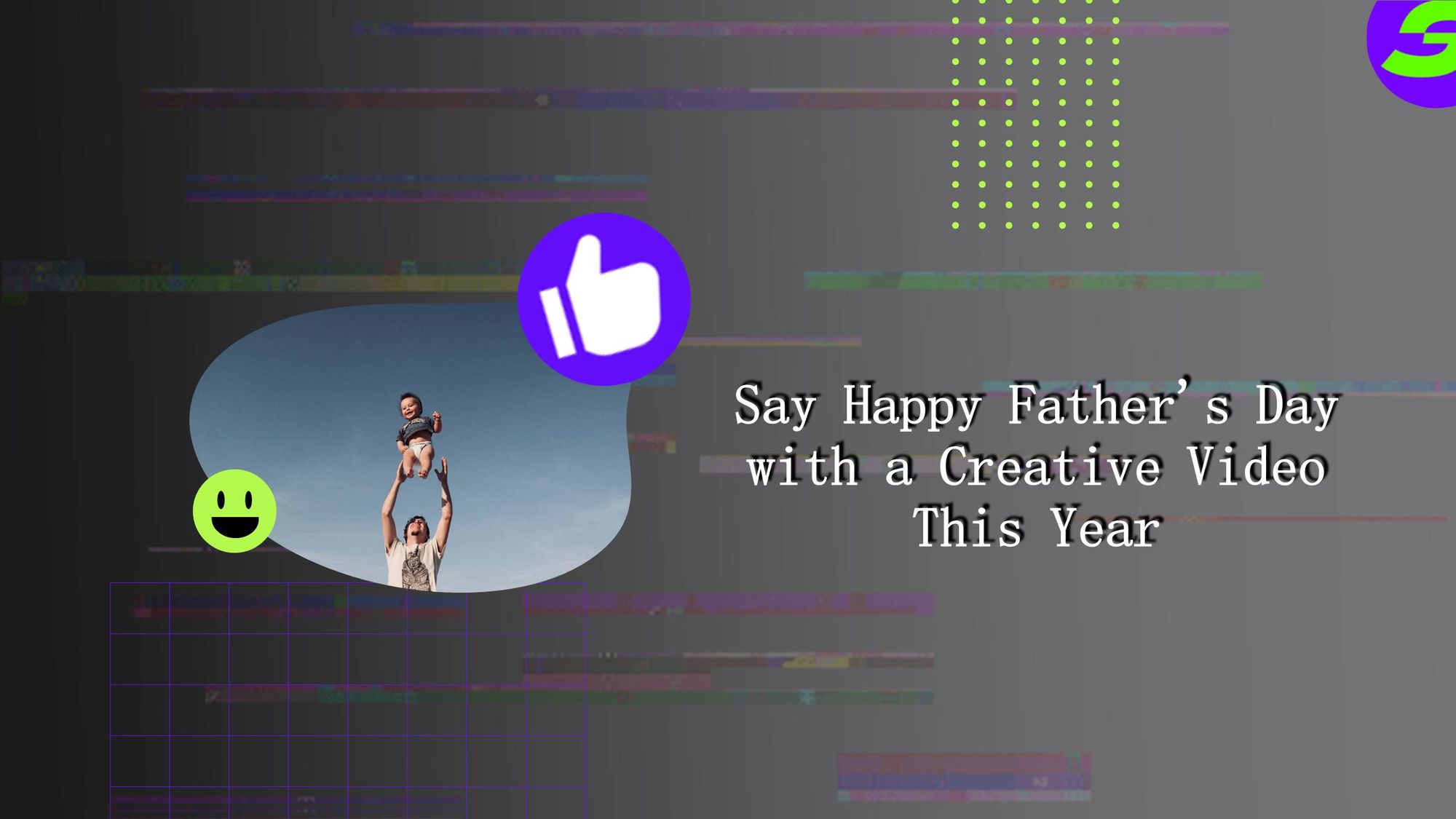
Every year, the third Sunday of June brings a special opportunity to show appreciation for the superheroes in our lives, our fathers. This year, why not say "Happy Father's Day" with a touch of creativity and an ounce of digital magic?
Welcome to the refreshing idea of giving a personalized Father's Day video - a unique, memorable, and best gift for Father's Day that transcends the barriers of conventional gifting.
But Isn't video editing complex and time-consuming?" Not anymore. With the rise of user-friendly video editing apps, creating a Happy Father's Day video is as easy as pie. These apps are designed for everyone, from tech novices to digital whizzes. Better yet, they're often free to use, adding no extra burden on your pocket.
So, this Father's Day, elevate your Father's Day gift idea from the traditional to the extraordinary. Create a video that encapsulates your gratitude, love, and all the 'Thank you, Dad' moments that you haven't said enough.
How to Personalize a Happy Father's Day Video to Make it Extra Special?
Begin with Home Videos or Pictures: The essence of personalization lies in using content that is exclusive to you and your father. You can explore your digital photo albums, or better yet, the dusty boxes of old photographs, and hunt for those priceless home videos.
Narrate a Story: Don't just put images and clips together; narrate a story. Chart the growth of your relationship, the shared joys, the learning moments, the tough times when you leaned on each other, the fun outings, and all the 'thank you, Dad' instances.
Incorporate Dad's Favorite Music: Does your dad have a favorite song or artist? Incorporate his favorite tunes in the background. Not only will it make him groove, but it will also add emotional depth to your video.
Include Personal Messages: Animate personal messages from family members throughout the video. These could be 'Happy Father's Day wishes, funny family inside jokes, or heartfelt 'Thank you, Dad'’ messages.
End with a Personal Message: Conclude the video with a heartfelt message from you. It could be you speaking directly to the camera or a written note. Tell your dad how much he means to you, how much you appreciate him, and wish him a Happy Father's Day.
ShotCut: A Free Video Editor for Creating a Creative Father's Day Video
Ah, so you've decided to create a heartwarming video for Father's Day? That's a fantastic choice! Now, let's try: ShotCut, the free video editor that packs a professional punch. It's a free video editing app designed with an intuitive and user-friendly interface.
It supports various video, audio, and image formats, ensuring you don't face any compatibility issues. Its unique feature set includes customizable video effects, multi-track timelines, text overlays, and more, which makes it the best video editor for Android.
Step-by-step Instructions to Create a Personalized Video with ShotCut
Download and Install
Start by downloading ShotCut from their official website or play store. After successful installation, open the app.

Import Media and create a timeline
Click on 'Create' and import the pictures and video clips you've gathered. A timeline will be created where you'll add and arrange your media files.
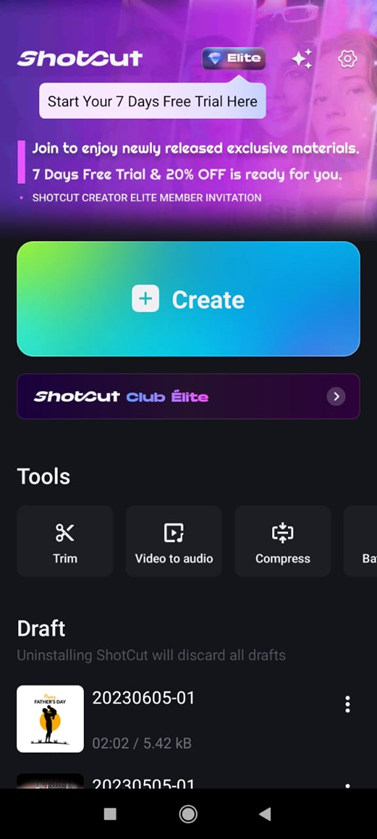
Edit your video
Click on a clip in the timeline. A bar will appear, which you can drag to trim the clip. Right-click on a clip to access more editing options like splitting and deleting. You can also add transitions between clips and drag one clip over another in the timeline. A transition will be automatically created.
To add music, select the audio file you want to add, and drag it to a new audio track in the timeline.
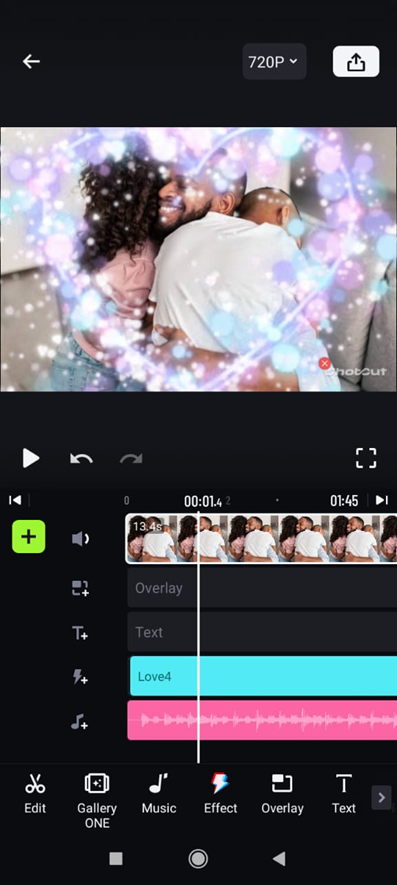
Personalize with Text
Click on 'Text' to add personalized messages. You can choose the font, size, and color and decide where to place the text on the screen.
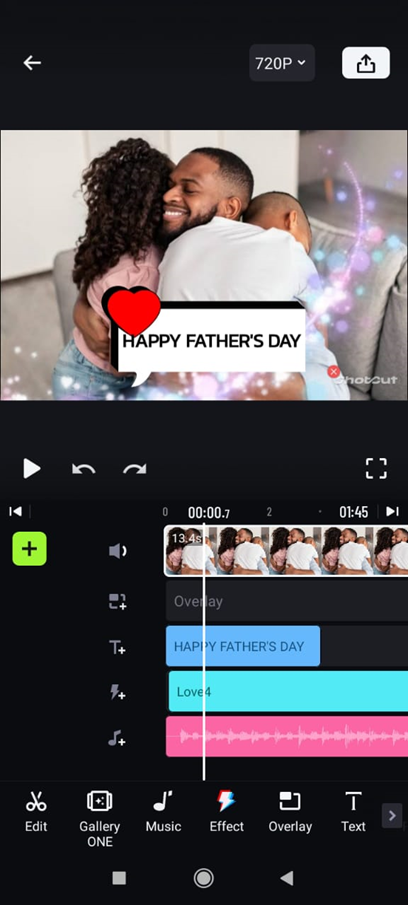
Export Your Video on Social Media Platforms
Once you're satisfied with your video, tap on the top right corner and export the video. Choose the desired format and quality, and export your media on the social media platform you want.
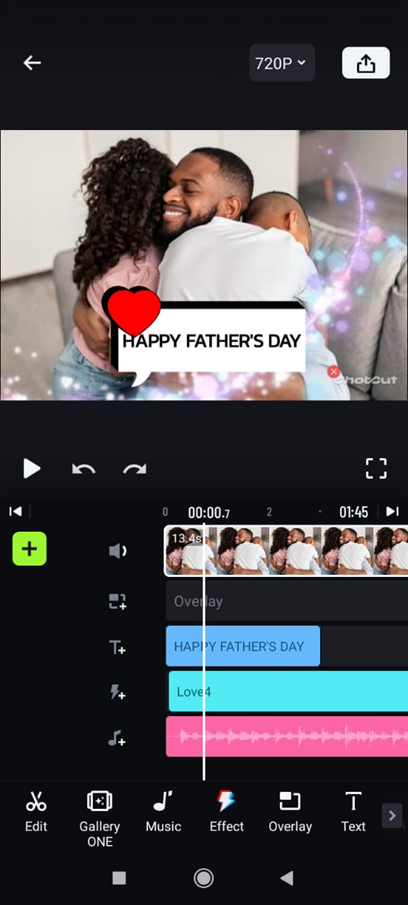
4 Tips to Make Your Video Extra Special and Memorable
- Storytelling
Make sure your video tells a story. The sequence of your clips and pictures should make sense and evoke emotions.
- Music
Choose music that resonates with your dad. It could be his favorite song or a tune that brings back good memories.
- Personal Messages
Use the text tool to add personalized messages. This could be a heartwarming 'Thank you, Dad,' or a funny quote that will make him smile.
- Final Touch
End with a strong and touching conclusion. This could be a heartfelt message from you or a compilation of family members saying 'Happy Father's Day.'
Wish Your Dad Happy Father's Day With Shotcut Free Video Editor Now
It's time to get out of the rut of gifting traditional presents and, instead, present something truly unique and special to your dad. A personalized video isn't just another Father's Day gift. It's a time capsule, a replay button for all those cherished moments that define your unique bond with your father.
So, what are you waiting for? Get going, start sorting through those old photos, dig out the home videos, and let Shotcut help you piece together a tribute your father will never forget.
Show your dad what they mean to us. Happy video creation, and here's to making this Happy Father's Day extra special!

👉🏻 Follow ShotCut Video Editor: Facebook | Instagram | Twitter | Pinterest | YouTube | Website | TikTok