Unlocking Success: Facebook Ads Video for Business Growth
Amplify your success with the power of Facebook ads videos with ShotCut free video editor. Start your advertising journey with ShotCut today!
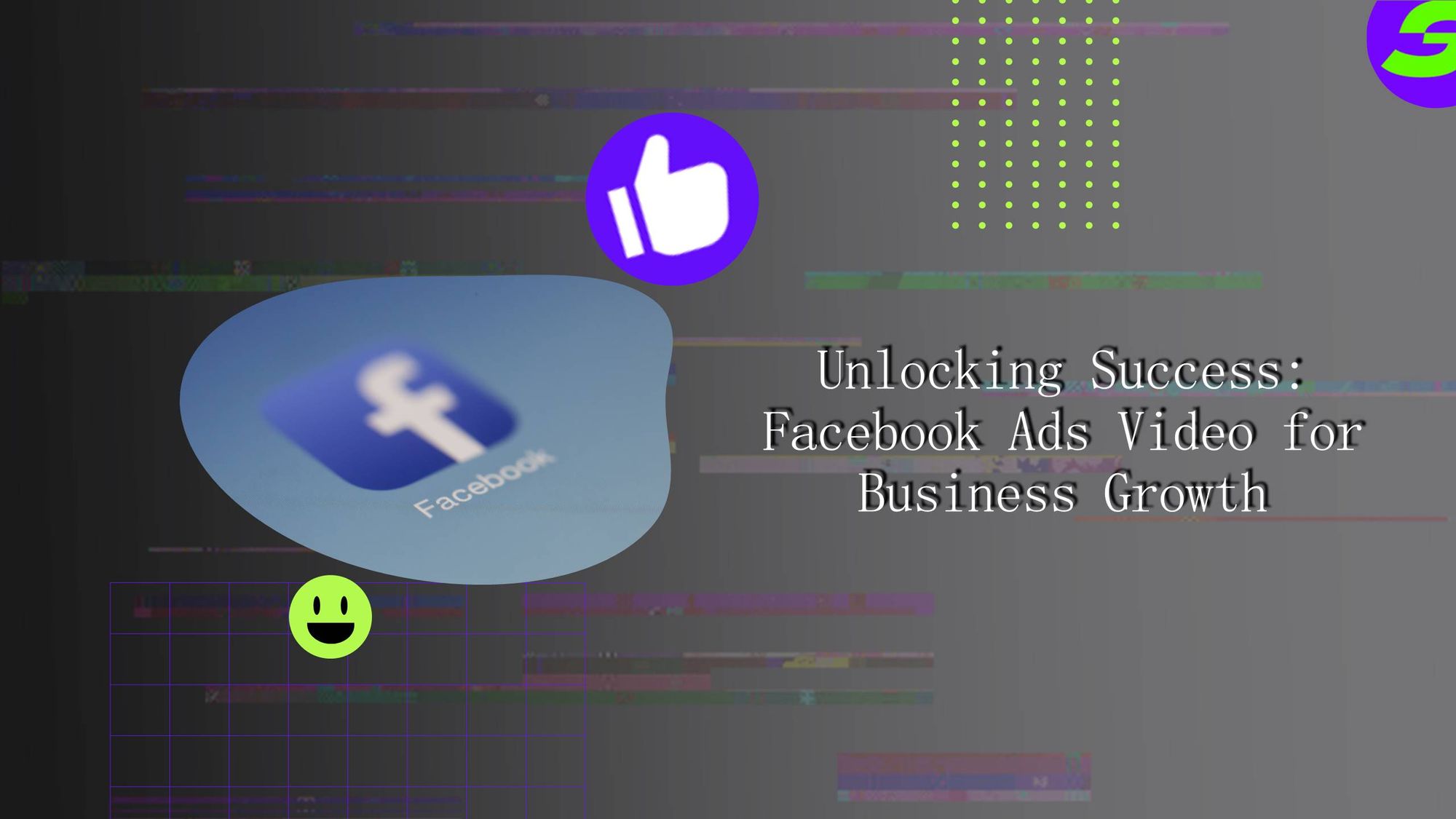
Scrolling through your Facebook feed and finding yourself stopping to watch an engaging video ad. Well, there's a good reason for that!
Video ads on Facebook are like dynamite in a marketer's toolbox – they have the power to capture attention, tell a captivating story, and propel businesses to new heights of success.
Now, let's address the elephant in the room.
You might think, "I don't have the professional skills or the software to make high-quality videos." Don't worry. We've got your back.
Welcome to the world of free video editing apps! ShotCut, a leading name and a champ in the world of best Android video editors, can be your magic wand.
So, let's get the ball rolling and unlock the secrets of using Facebook video ads to supercharge your business growth. Get ready for an exciting journey.

The Power of Facebook Ads Video
What about having a powerful tool that could stop the endless scroll of social media users in their tracks and pull them into your brand's story? That sounds like a dream!
Well, this isn't just a fantasy – it's the magic of Facebook video ads!
Facebook video ads are a golden ticket to sky-high engagement levels. The blend of motion and sound in a well-crafted video is a mesmerizing spectacle that's hard to ignore. And guess what?
Interaction isn't just about likes and shares. It's the first step toward forging deep connections with your audience.
But wait, there's more!
Video content is also a wizard when it comes to boosting click-through rates. More clicks mean more visits to your website, which translates into more leads and potential conversions. All of this just by harnessing the power of video in your Facebook ads!
With the right blend of storytelling and engagement, you're on your way to digital marketing success. And the best part? You don't need a Hollywood budget to make this happen!
Get ready to discover the world of free video editing apps that can help make your Facebook video ads a roaring success. Trust me; you don't want to miss this. Stay tuned!
Facebook Ads Made Easy with Free Video Editor on Android
So you've got your great idea and understand the power of Facebook video ads. Still, now you're probably thinking, "How can you make one of these videos?" Well, the answer is in your pocket. Meet ShotCut, your new best friend for creating captivating Facebook video ads from your Android device.
Think of ShotCut as your video production studio. It's a versatile, easy-to-use, and - most importantly - free video editor perfect for crafting engaging video content designed for Facebook ads.
Need to add text, captions, or a compelling call to action? It's a breeze with ShotCut. Want to add a catchy tune or a voiceover to your video? ShotCut has got you covered. Plus, with its multi-format timeline, you can mix and match different video formats and resolutions to create a unique ad.
In a nutshell, ShotCut is like a Swiss Army Knife for your Facebook video ad creation. So why wait? Let's get that engagement rolling!
Basic Video Editing Features ShotCut Offers
You're crafting your next big Facebook video ad. The concept?
An intriguing rewind of your product's journey, from its final form back to its inception. Sounds tricky!
With ShotCut, it's as easy as a tap. The 'Video Reverser' feature enables you to reverse or rewind videos, creating unique, attention-grabbing effects that'll set your ad apart.
Let's say you have some fabulous footage, but it doesn't quite fit the aspect ratio of Facebook's ad placements. No problem! With the 'Video Cropper', you can effortlessly adapt your content, ensuring it looks pristine and professionally crafted, regardless of the display size.
What about having an extended video showcasing your product line, but you want to highlight individual items separately? The 'Video Cutter & Splitter' function makes it a breeze to slice your footage into distinct clips, each telling a captivating micro-story.
And what if you have these separate clips but want to weave them into a seamless narrative? Here comes the 'Video Merger & Combiner', letting you assemble multiple clips into a single, coherent video. It's like having your very own film editor on your Android device!
It's time to put your creativity into action and craft spellbinding Facebook video ads!

Pro Video Editing Features ShotCut Offers
Developing a Facebook ad video for your upcoming product launch. The visuals are on point, but something's missing. It's the power of sound!
With ShotCut, you can easily 'Add Music to Video', overlaying your content with audio tracks, songs, voiceovers, or sound effects that amplify your message and set the tone of your ad.
Now, consider creating an ad that literally makes your product come to life! The 'Stop Motion' feature allows you to create intriguing animations, turning ordinary product displays into extraordinary visual narratives.
If you want to highlight a key moment in your video, slow it down to emphasize its importance. The 'Slow Motion' feature is perfect for this, letting you create dramatic effects that capture and hold your audience's attention.
The' Blur Video' feature comes in handy for videos containing sensitive content or needing a touch of intrigue. It allows you to add blur or mosaic effects for privacy or to spotlight certain elements.
Now, let's talk about layering. With the 'PIP (Picture in Picture)' function, you can overlay multiple videos, crafting a layered narrative that adds depth and professionalism to your content.
The 'Video Effects & Filters' function offers a palette of options to make your videos pop and shine. Worried about shaky footage ruining your perfect shot? The 'Video Stabilizer' works like magic, smoothing out camera shakes for a professional and steady playback.
ShotCut even lets you get creative with your backgrounds. The 'Green Screen Editor' employs the chroma key technique to let you replace selected colours in your video, while the 'Video Background Remover' can erase video backgrounds. No green screen is needed!
With ShotCut's Pro features, your Facebook ads will not just be videos but cinematic experiences that captivate your audience and leave a lasting impact. So, ready to create some magic?
Let's get started!

Best Practices for Successful Facebook Ads Videos
Creating successful Facebook ad videos, there's more to the magic than meets the eye!
It's an art form that combines understanding your target audience with creative storytelling, optimization, and a sprinkle of technical finesse. Let's unravel the recipe for success.
● Firstly, you have to know your audience. What are their interests, their needs, and their pain points? Understanding your audience is like a compass guiding your video creation process. It influences everything from your video's tone and content to its presentation style.
● Second, your video needs to start with a bang. An attention-grabbing hook in the first few seconds can make all the difference between a viewer sticking around or scrolling past.
● Next up is video length. While there's no hard-and-fast rule, data suggest shorter videos often perform better on Facebook. Aim for a sweet spot where you convey your message effectively without making your audience lose interest.
● Storytelling is at the heart of any great video. Craft your video narrative around your audience's problem and how your product or service can solve it. Make it relatable, make it emotional, and most importantly, make it authentic.
● Last, use ShotCut's editing features, like text overlays for highlighting key points and adding a compelling call-to-action or audio enhancements to set the mood and further engage your audience.
Successful Facebook video ads aren't just about selling; they're about connecting with your audience, telling a compelling story, and offering a solution.
Let's get creative!

Types of content that can be created using ShotCut
● Product Review:
Creating a captivating product review for Instagram has never been easier. With ShotCut, trim your content to the core, highlight vital product features using filters, and add a background score to set the right tone.
● Product Introduction:
Make a splash on Instagram with your new product. Use ShotCut to showcase the product from multiple angles with 'PIP', give it a glossy look with filters, and set an exciting tone with a fitting soundtrack.
● ASMR:
Venture into the world of ASMR on Instagram with ShotCut. Create soothing audio-visual content using precise audio controls and the 'Slow Motion' feature, providing a sensory treat for your followers.
Scale new business heights with zero additional editing costs!
Start Creating your Facebook Ads with ShotCut Free Video Editor Today
Facebook ads videos are a potent catalyst for business growth. What makes this even better? The role of ShotCut, a free video editor, in bringing your Facebook ad campaigns to life.
But don't just take our word for it! Experience the power of ShotCut today. Click here to head over to ShotCut's official website and download the software. ShotCut isn't just a tool; it's your ticket to creating professional-quality Facebook ad videos without any added expense.
Unlock your potential for success in Facebook video advertising with ShotCut today and witness your business soaring to new heights. It's time to take action!

👉🏻 Follow ShotCut Video Editor: Facebook | Instagram | Twitter | Pinterest | YouTube | Website | TikTok