Enhance Your Creation with Video Filter on Free Video Editor
Creativity with ShotCut's video filter! Explore a free video editor to elevate visuals, craft moods, and turn ordinary clips into masterpieces.
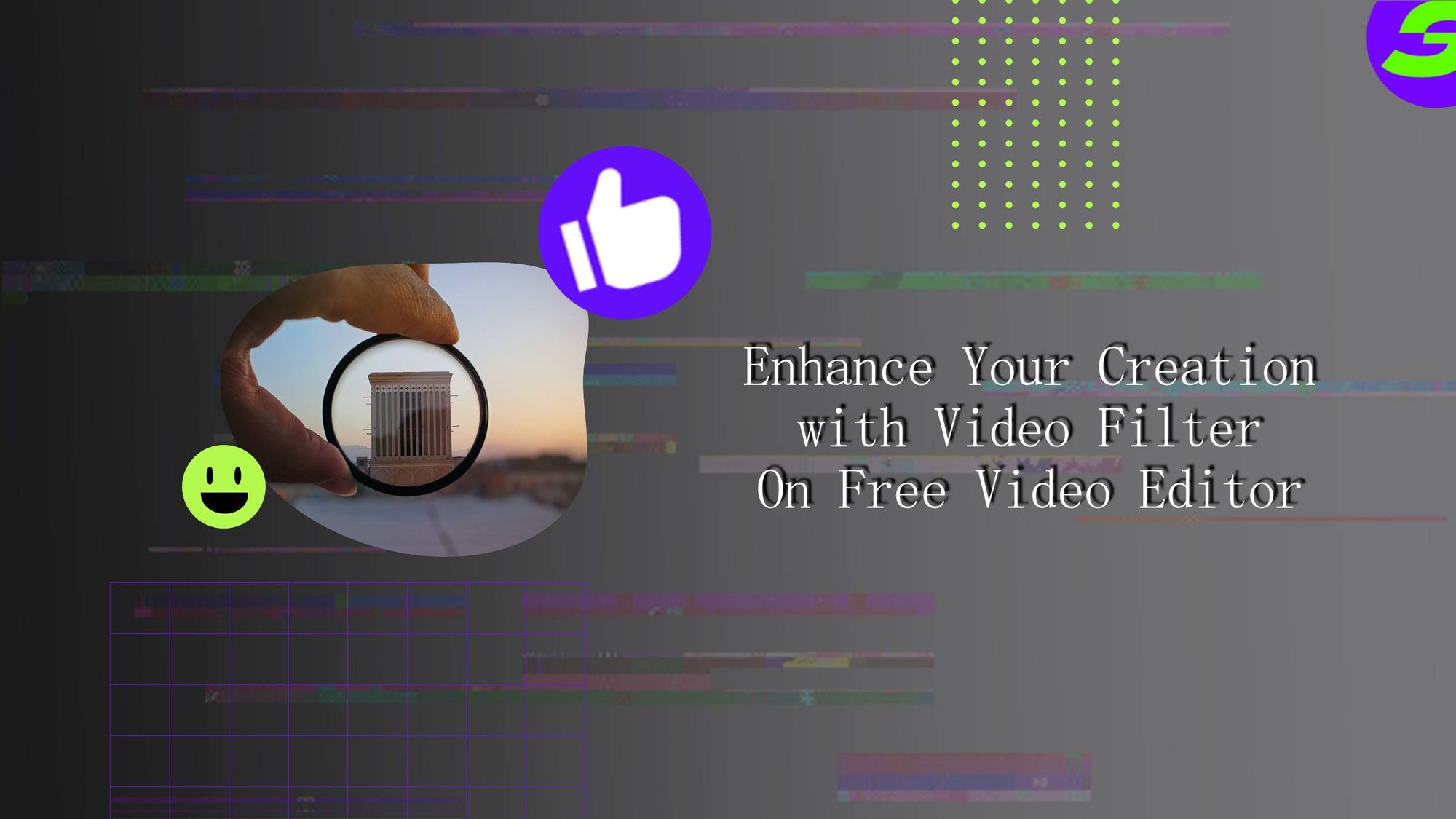
Use a video filter to bring that 'wow' factor to your video!
Whatever you create as a creator, the main thing is to elevate the look and feel of your videos. There are countless ways to spice up your projects, but shaping your video to match a specific theme? Now, that's a 'wow' factor that brings your creation to life! But how to do so? You can add a vintage touch or infuse vibrant colours into your videos with a video filter. Not just this, there's a collection of filters you can even try. Just wait; it gets even better! 🌟
Many free video editing software are available in the market, each offering unique video filters to explore and add that special touch to your creations. Whether you're a wedding photographer, a content creator, or someone who loves to spice up home videos, come along because things are about to get interesting.
Exploring ShotCut: Your Ultimate Free Video Editing Solution
Ever heard of ShotCut? It's free, open-source software that isn't just light on your wallet; it's packed with features that make it a versatile and appealing choice.
From taking your travel vlogs back in time to sophisticated colour grading that enhances the drama in your short films, ShotCut offers many video filters. Want to add a dreamy glow to a wedding video or a gritty edge to a sports highlight reel? ShotCut has got you covered!
ShotCut's interface ensures your editing process is as smooth as possible. Well-organized panels mean you spend less time fumbling and more time creating.

Filters are more than just visual effects; they're mood setters. Going for an aesthetic feel in your travel vlog? Try the vintage filter to transport your viewers to a bygone era. For those cinematic moments in your narrative, colour grading can add depth and intensity, making the scene come alive.
It's your creativity to create a romantic ambience or a suspenseful thriller. Carefully selecting the right filters will help you convey the desired emotion and tone.
ShotCut is a playground for anyone looking to take your videos to the next level. Let's start!
Your next masterpiece awaits!
Elevate Your Creations with ShotCut's Video Filter
Looking at a Hollywood film, thinking, "Wow, how did they do that?"
Well, guess what? With ShotCut's video filters, you can add the same cinematic effects to your creations—and no, you don't need a film school degree to do it! 😀
Step 1: Grab ShotCut for Free!
No treasure hunt is required!

Just download ShotCut from the Play Store or the official website. Once downloaded, install it, and you're ready to rock 'n' roll.
Step 2: Open and import media
Once everything is done, open the ShotCut on your device and tap the "Create" icon. Now, import your media from the library (gallery) that appears on the screen.
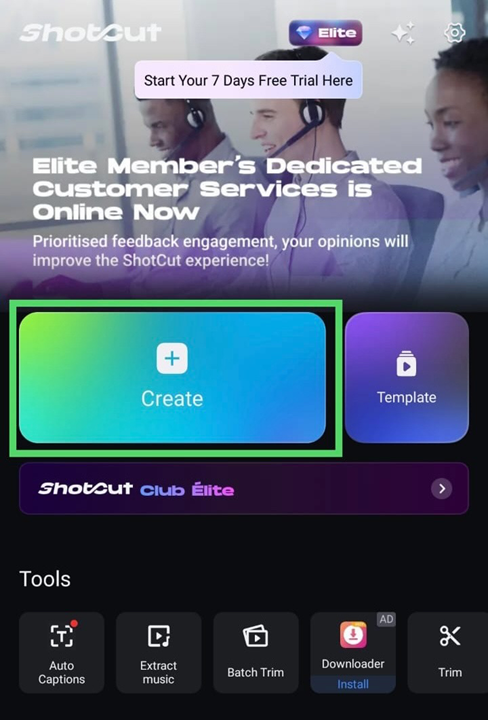
Step 3: Explore the Filters
Tap on the video clip if you want to apply the filter.
Then click on the 'Filters' icon in the feature timeline below. Now, behold the magic wand of filters!
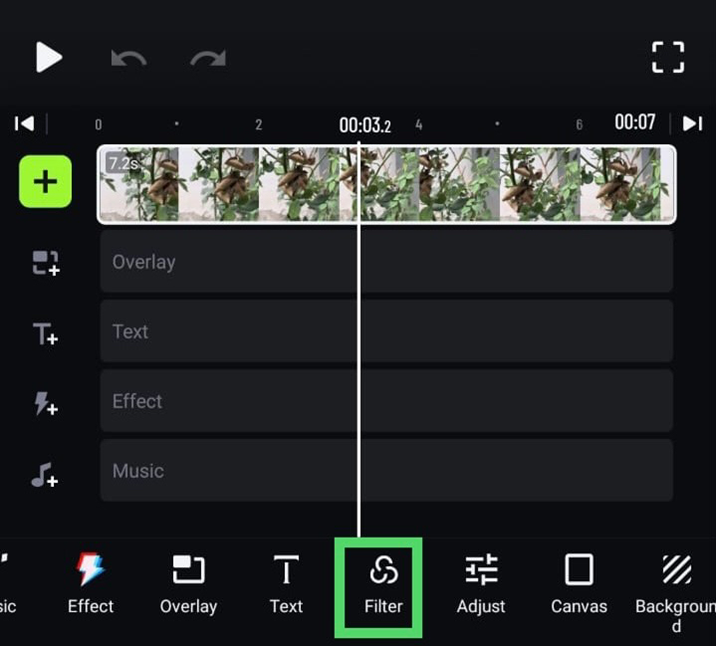
You've got everything from colour correction tools that'd make a rainbow jealous to vintage effects that bring back the golden days and artistic overlays.
Step 4: Paint Your Masterpiece
Click, drag, tweak, preview, and play around.
You're the artist, and ShotCut's filters are your paintbrush. Add a sun-kissed glow to your beach footage or a noir vibe to your mystery thriller; the only limit is your imagination.
Beyond just playing with filters, ShotCut serves up a full menu of editing delights.
Trimming away those unwanted edges? Crop them with ease!
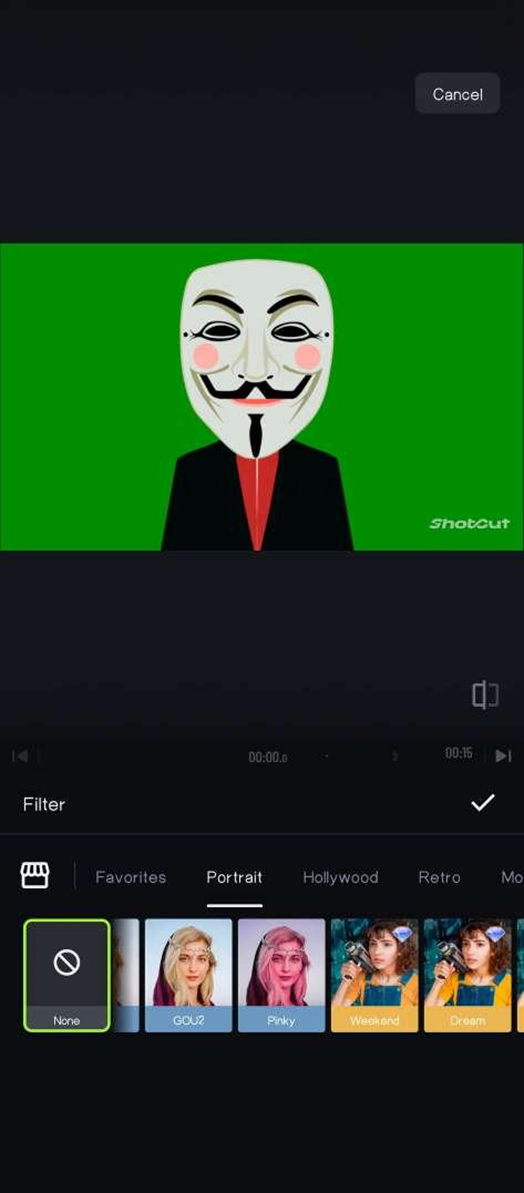
Want to glide from scene to scene? Smooth transitions have you covered. If you're itching to slow down a sunset or speed up a bustling cityscape, ShotCut offers you the reins.
Step 5: Save, Share, and Shine
Once your video is ready to rock, Tap on the top right corner and export your video at your desired quality. ShotCut allows you to directly share your creation on famous social media platforms.
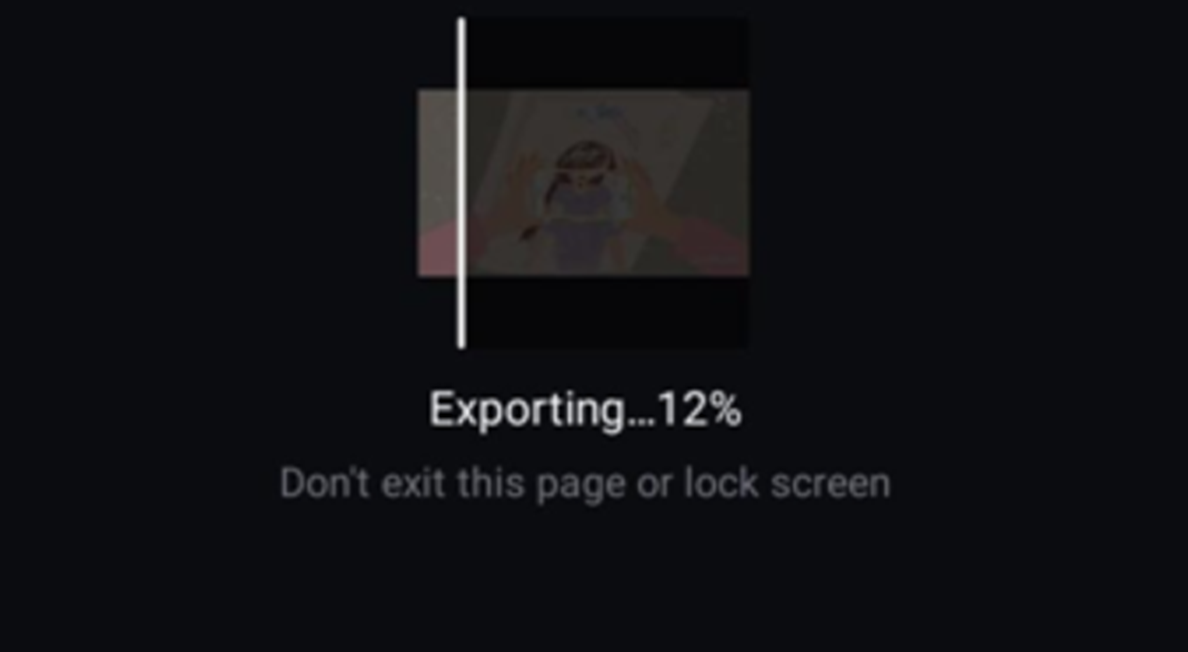
There you have it—magic, excitement, and creativity, all wrapped in a fun, easy-to-follow package. And the best part? It's all free. 🎉
Explore The Creativity of Video Filter on Shotcut Today.
Hope you learned every inch to enhance your next creation using a free video editor.
It's about the importance of video filters or step-by-step guides; one thing is understood: a video filter elevates everyday content into immersive visual experiences that enchant viewers. They don't just tweak visuals; they craft moods, set tones, and tell stories.
And with platforms like ShotCut—powerful, free, and incredibly user-friendly—there's never been a better time to explore the universe of video editing.
Still waiting to download ShotCut?
Your story, your way, is just a click away. Dive in, explore, and let your creativity flow!

👉🏻 Follow ShotCut Video Editor: Facebook | Instagram | Twitter | Pinterest | YouTube | Website | TikTok