Add Filter to Video: Step-by-Step Guide with Free Video Editing Tool
Have you thought about how to add filter to video? Unleash the magic of video filters with ShotCut Free Video Editor today

Have you thought about how to add filter to video? Have you ever scrolled through TikTok or YouTube and been captivated by those excellent filters people throw into their videos? Who wouldn't want to add that extra flair to their stuff? Well, guess what? Now you totally can, thanks to the nifty ShotCut app! So, if you've ever wondered how to jazz up your videos with those epic filters, keep reading. We're diving into a world where your clips turn into canvases, and adding filters is like the coolest paintbrush ever.
In video creation, one powerful tool that has gained significant prominence in achieving great visual aesthetics and storytelling is creators choosing to add filter to video. When editors learn how to add filter to video, they have the potential to transform the mood, tone, and overall look of videos, thereby adding depth and meaning to the content. How to add filter to video goes beyond mere enhancement; it is a form of artistic expression that allows creators to convey their message more effectively. Simply applying a filter on video can soften or intensify the starkness of reality, guiding viewers' emotional responses. Whether it's a nostalgic sepia tone, a cool blue hue, or a warm and vibrant palette, each filter can evoke specific feelings and set the tone for the narrative. In essence, filters act as silent storytellers, influencing the audience's perception without needing words.
Introducing ShotCut: Add filter to video with just one click
Convenience and accessibility take center stage in the world of video editing. This is where ShotCut comes in, as a flexible and easy-to-use free video editor created particularly for Android users. This free video editing tool embodies versatility and ease, allowing producers to convert cell phones into dynamic editing studios. This enhanced freedom encourages unexpected creativity by allowing producers to experiment with various backdrops and add video effects. This, in turn, fosters an organic and exploratory creative process.
Moreover, the benefits of using free video editing tools to add filter to video are immense. Accessibility and versatility are key advantages of these tools. With the rise of user-friendly video editing software, individuals with varying levels of expertise can easily navigate the process of adding video effects. This democratization of video editing empowers content creators, allowing them to experiment with filters and unleash their creative potential without the barrier of complex software.
Step-by-Step Guide: Adding Filter to Video with ShotCut
Step 1: Download and Install ShotCut

Step 2: Open the ShotCut app and press the "Create" button.
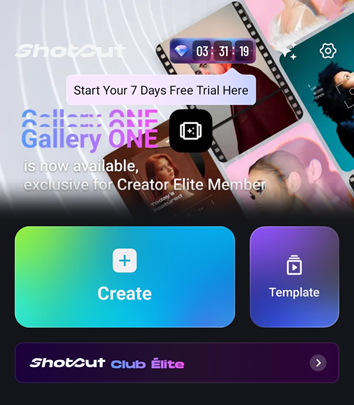
Step 3: Select all of the images and video clips that you want to use in your video.
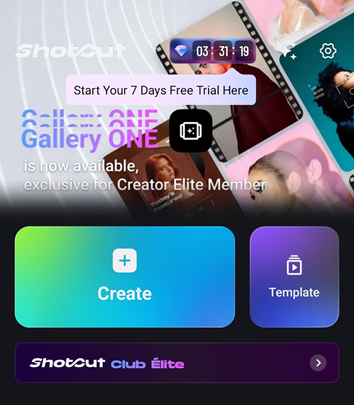
Step 4: Once the video has been loaded, locate the filters option at the bottom of the editing menu. Click on "Filter" from the menu choices.
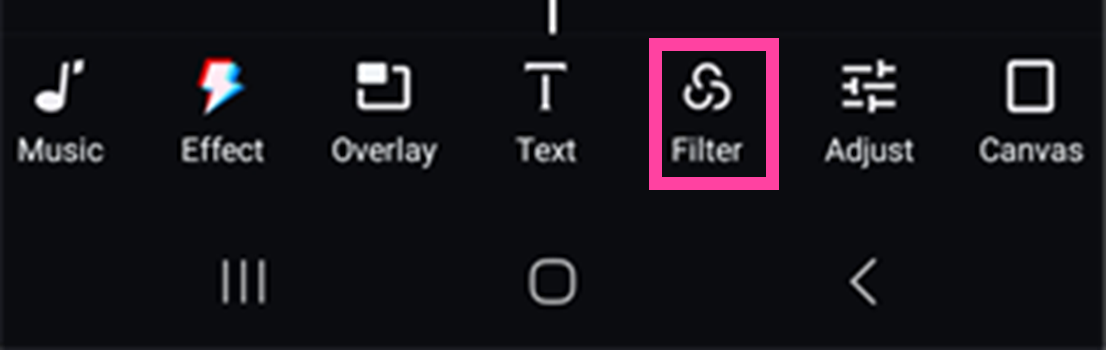
Exploring the variety of different filters exposes a range of creative options.
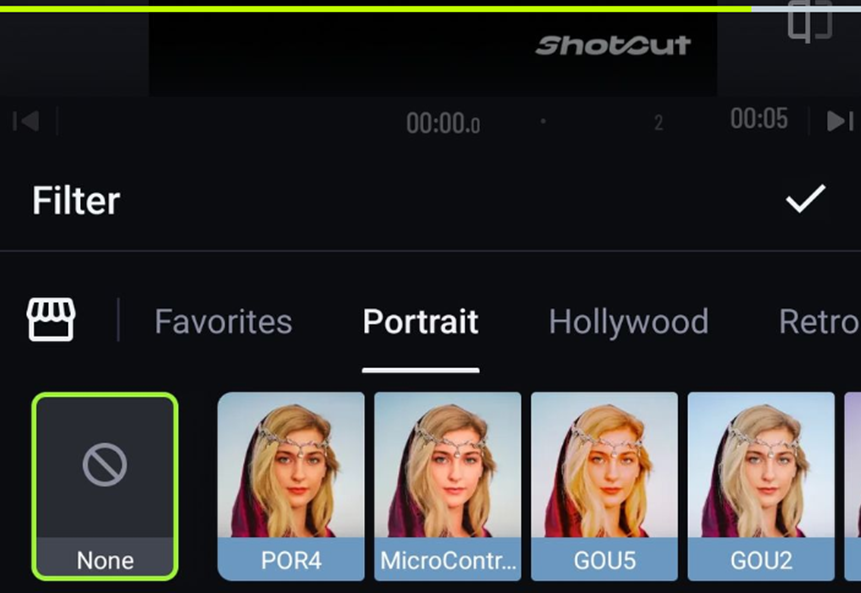
The "Portrait" filter, known for its soft focus and modest skin enhancement, gives subjects a refined look. To perfect it, use well-lit pictures and make subtle adjustments to parameters like clarity, saturation, and vignette.
The "Hollywood" filter, on the other hand, emanates cinematic grandeur through heightened contrast and color grading. Use well-framed images, tweak contrast and brightness, and accept some desaturation to achieve the best results.
The "Retro" filter harkens back to ancient aesthetics, infusing photographs with a nostalgic flare through fading tones and grain. Select pictures with traditional components, gradually adjust saturation and temperature, and consider adding a vignette for authenticity. Regardless of the filter, keep in mind that moderation is essential. Gentle tweaks provide astonishing results; avoid overpowering your material with effects.
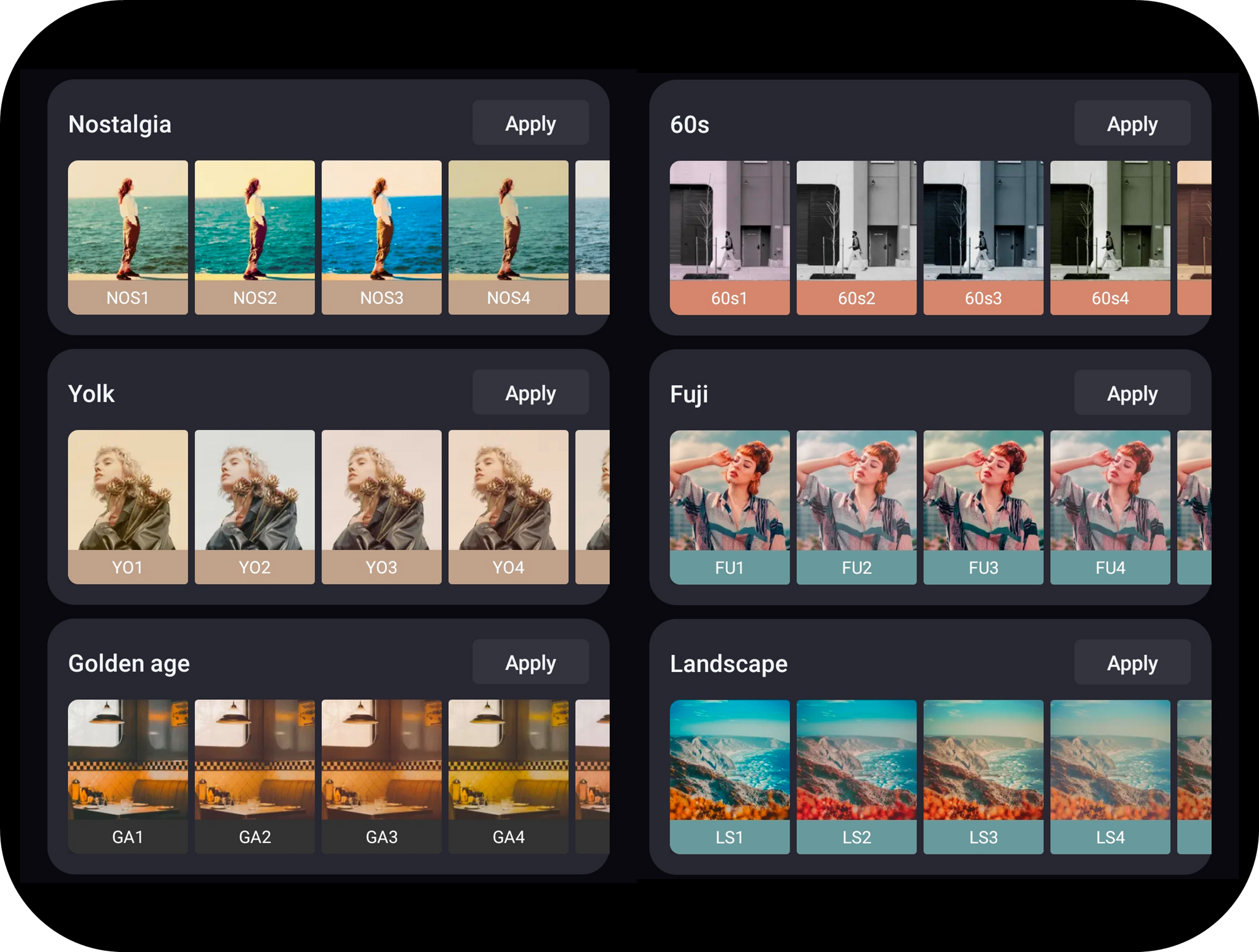
Consider a film that is changing from dull to captivating: the "Portrait" filter softens harsh edges and improves features, "Hollywood" boosts drama, and "Retro" nurtures an era-specific charm.
By comparing before-and-afters, the story progresses to demonstrate the power of before-and-afters: landscapes gain depth, inside settings glow with warmth, and characters become heroes. The trick is to fine-tune your filters gradually to ensure they're connected to your content, making your videos resonate.
Step 5: The video can be saved by selecting "Export" when you are finished. Let ShotCut work its magic on your video after choosing the format and quality.

More than Just Filtering: ShotCut's Editing Features

Here are a few additional features of the ShotCut app:
• Video merger & combiner: Enjoy the power to smoothly blend several video clips into a cohesive and unified narrative, improving storytelling possibilities.
• Add music to video: Enhance your material with a whole aural dimension. Our technology allows for the incorporation of music, voice-overs, and appealing sound effects, which increases the viewer's engagement.
• Slow Motion: Transform everyday situations into spectacular visual spectacles. Our tool makes it easier to create stunning slow-motion effects, giving sequences more depth and dramatic flair.
• Video Effects: Using various effects and filters will make Your work more refined and creative.
ShotCut goes beyond simple filtering by giving an extensive toolbox enabling producers to construct storylines beyond the ordinary. ShotCut enhances your creative expression by adding intensity with blur effects or layering footage for a layered taste. Embrace its broad possibilities, going beyond simple upgrades to create a world where films become dynamic, captivating storytelling.
Unleashing the Magic of Video Filters with ShotCut Free Video Editor
Adding filters to video is a powerful tool for video creators, enabling them to enhance visual aesthetics and storytelling. It is effective to know how to add filters to videos as it helps to significantly transform videos' mood, tone, and overall look, driving emotional engagement and conveying creative narratives. The ability to add filter to video through filters is a testament to the ever-evolving landscape of video creation, where accessibility and versatility are now at the forefront. You can enhance your storytelling abilities by learning how to add filters to videos as you start your video editing journey.
With ShotCut, the best video editor for Android, the power to enhance your storytelling through filters is at your fingertips. Download the best Android video editor today!

👉🏻 Follow ShotCut Video Editor: Facebook | Instagram | Twitter | Pinterest | YouTube | Website | TikTok