Which are the Best Video Effects and Transitions? Discover Now!
Explore the top video effects and transitions to elevate your video content. Learn which features the pros use and follow us for the latest video editing tips!
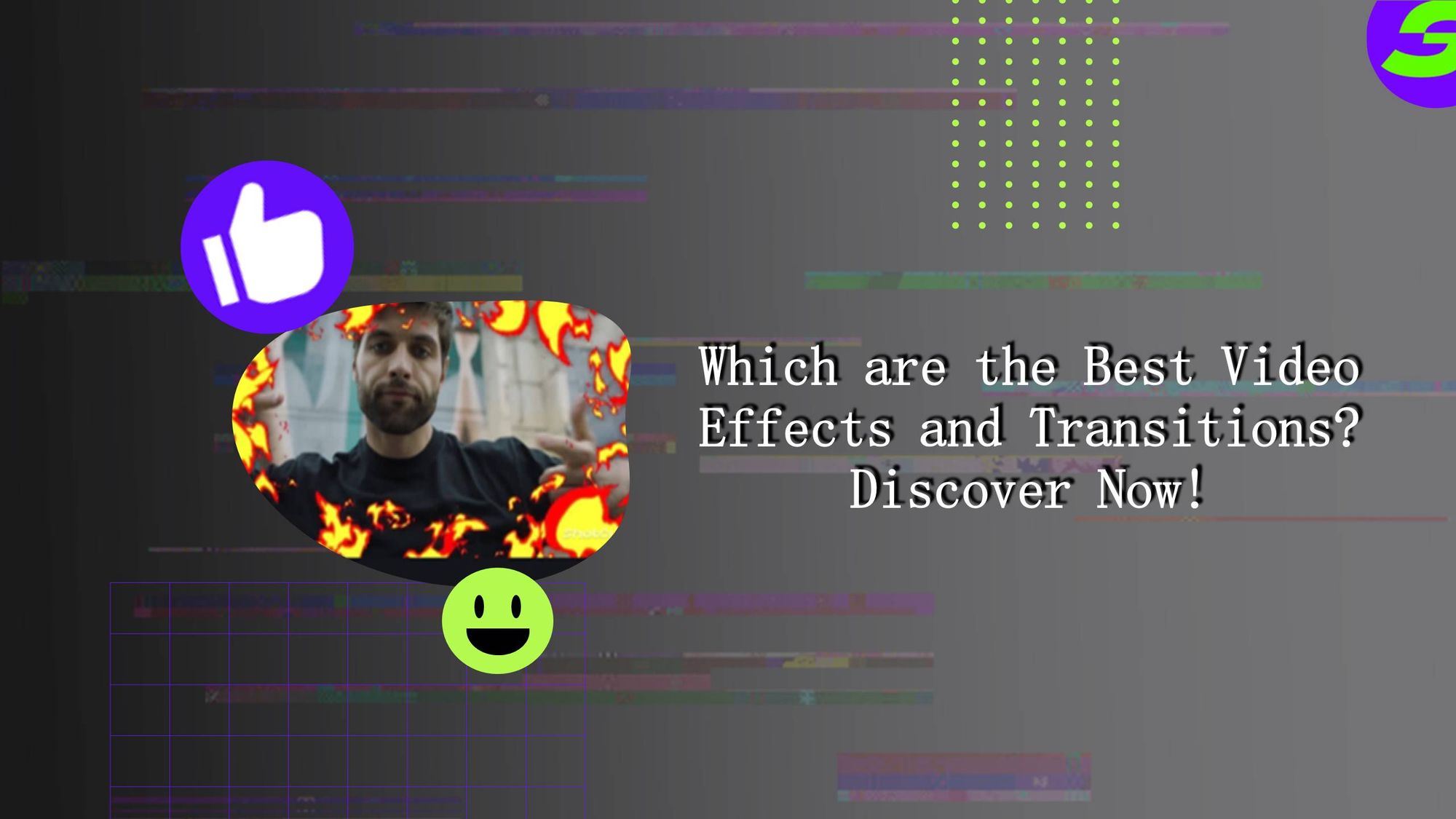
Have you ever wondered about the reason behind the super smooth videos? How two distinct clips seamlessly come together, and how video clips achieve a certain look & style, creating a perfect watching experience. The secret lies in video effects and transitions, which can transform ordinary clips into compelling ones.
The world of video effects and transitions has come a long way, continuously evolving to enhance video quality and storytelling. This article will cover everything about video effects and transitions that every video editor should know. So stay there!
But wait, there's more! Remember to follow on social media! We've got a treasure trove of tips, tricks, and insights waiting for you.
👉🏻 Follow ShotCut Video Editor: Facebook | Instagram | Twitter | Pinterest | YouTube | Website | TikTok
The Power of Video Effects and Transitions
It's the one thing that cannot be overstated. These are the essential tools that create an emotional connection with your audience.
Why are video effects and transitions crucial? Put the secret sauce spices up your video clips. The best video effects don't just enhance video quality; they add depth, mood, and context. Imagine a suspenseful scene without the right darkening effect or a transition that seamlessly blends two storylines. The impact would be just Wow!
Moreover, video transition effects maintain the flow of video content creation. With the right transitions, you can keep your audience glued to the screen, eagerly waiting for what comes next.
Top Video Effects
In ShotCut free video editor, effects are handily categorized, making finding the perfect one for your project simple. Let's explore some of the most popular and impactful video effects across categories like Hot, Dynamic, Basic, Lightning, Mood, Love, Nature, and Retro. Remember, you can always mark your favourites for easy access later!
Using these effects is a breeze in ShotCut. Once your video is on the timeline, tap on the effects icon.
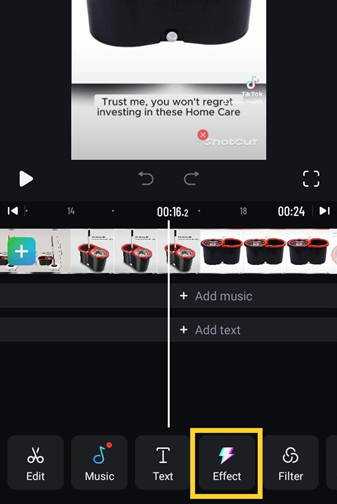
Here, you can see the large variety of effects available.
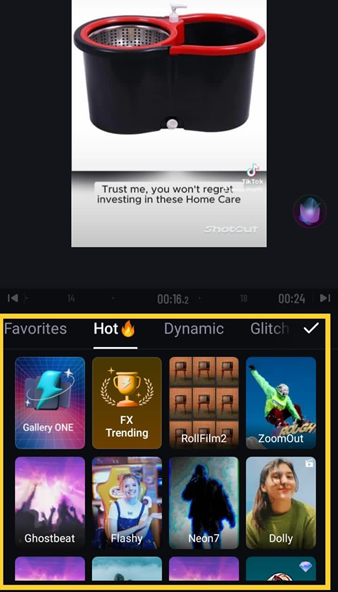
Preview any effect, and apply it with a click if it suits your vision.
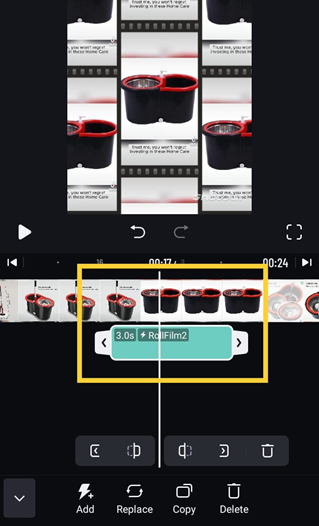
It's all about experimenting and seeing which effect elevates your story. You witnessed that applying these effects is straightforward. But the real magic lies in knowing when to use them.
- Dynamic Effects: Best for sequences that need an extra kick of energy. Use them in action scenes and sports highlights. They can turn a simple running scene into a high-octane chase.
- Basic Effects: These are your everyday heroes. Use them to correct colour, improve lighting, or sharpen details. Perfect for interviews, vlogs, and any content where clarity and professionalism are key.
- Lightning Effects: Ideal for dramatizing key moments. Whether it's a climactic scene in a short film, lightning effects can create that 'wow' moment.
- Mood Effects: These should align with the emotional tone of your scene. Mood effects are powerful in storytelling, setting the emotional context for your viewers.
- Love Effects: Use these in content that centres around romance or affection. They work wonderfully in wedding videos, couple vlogs, or content celebrating love and relationships.
- Nature Effects: Bring outdoor scenes to life or enhance them. Showcase the tranquillity of a sunrise; nature's effects can make your viewers feel like they're right there with you.
- Retro Effects: Perfect for creating a sense of nostalgia or portraying a specific era. Use them in throwback content and period pieces.
Seamless Transitions
It's time to delve into the essence of using transitions effectively for compelling storytelling.
Transitions come in many forms, each serving a unique purpose. From subtle fades that signify the passage of time to dynamic wipes that bring energy to a scene change, the choice of transition can greatly influence the viewer's experience. The art lies in selecting a transition that complements the mood and pace of your content.
Pro Tip:
Match the Mood & Maintain Flow: It is recommended to choose transitions that align with the tone of your scene. Always try to keep transitions feel natural and maintain the narrative flow. Transitions shouldn't be jarring or distract from the story you're telling.
To add transitions in the ShotCut, tap on the transition icon between two clips on your timeline, and it will take you to the transitions page.

Select the transition you want to add from there, and it will be automatically added between the clips.
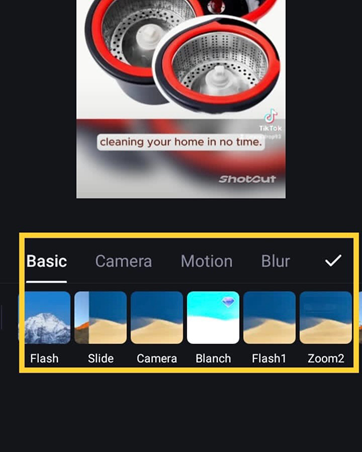
This straightforward process allows you to experiment with various transitions effortlessly, finding the perfect one for each scene.
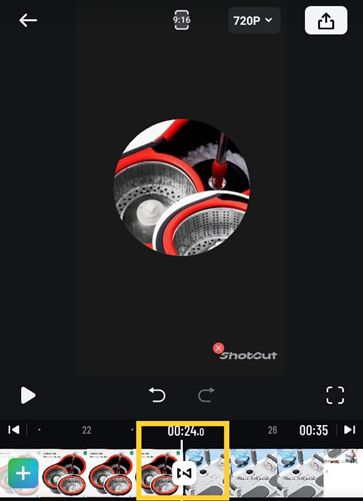
Let's explore some of the best transition effects that can elevate your storytelling to a new level of professionalism and fluidity.
● Zoom Transition: Ideal for moving swiftly between scenes, the zoom transition creates a dynamic, fast-paced effect.
● Ripple Transition: This effect mimics a ripple effect, seamlessly blending two scenes. It's great for indicating a passage of time or a shift in location.
● Shadow Transition: It's particularly effective in creating suspense. You can add depth and drama with a shadow transition.
● Pull Transition: Use this transition to pull the camera from one scene to another. It's an excellent choice for storytelling that requires a firm change of scene.
● Rotate: Give your transitions a twist with this effect. Ideal for creative content or segments where you want to add a playful or surreal touch.
Software and Tools
When we are talking about effects and transitions, there are some notable options:
Adobe Premiere Pro
A well-known name in the video editing industry is favoured for its advanced capabilities and extensive format support. It's one of the best picks for professionals seeking a comprehensive editing suite.
Final Cut Pro X
Known for its sleek interface and robust editing features. It's particularly popular among enthusiasts and professional editors who prefer an Apple ecosystem.
DaVinci Resolve
Renowned for its superior colour grading, DaVinci Resolve also boasts impressive editing tools. It's the go-to for projects that require colour correction and enhancement.
While these tools are impressive in their own right, one software stands out for its exceptional balance of functionality, accessibility, and cost-effectiveness:
ShotCut: The Best of All Worlds
ShotCut emerges as a clear winner, especially when offering a comprehensive editing experience at no cost.
Its user-friendly interface is accessible for beginners, while its robust suite of features satisfies the demands of professional editors. What sets ShotCut apart is its ability to provide a wide range of video effects and transitions that are easy to apply and adjust, making it ideal for various video projects.
Free vs. Premium Tools
The choice between free and premium video editing tools depends on your needs.
If you're a beginner and on a low budget, ShotCut is the best option, offering a range of capabilities without the financial commitment.
Suppose you want to cater to professional video editors who require advanced features and granular control. Then go for tools like Adobe Premiere Pro and Final Cut Pro X, offering extensive features but with a higher price tag and a steeper learning curve.
Tips and Best Practices
It's crucial to apply effects and transitions with a mindful approach. Here are some actionable tips and best practices to help you make the most of these features:
● Keep It Subtle: Less is often more. Use effects and transitions to enhance your story, not overshadow it.
● Maintain Consistency: Try to stick to a consistent style throughout your video. This consistency helps in maintaining a coherent visual narrative.
● Align with Content: Ensure that your choice aligns with the tone and pace of your content. An out-of-place effect can disrupt the viewer's experience.
Common Mistakes to Avoid:
● Avoid Overuse: Avoid using too many different effects and transitions. This can make your video look cluttered and distract from the main message.
● Ignoring Context: Don't add an effect or transition just because it looks good. It should always serve a purpose in your narrative.
Best Practices to Follow:
● Preview Changes: Always preview your changes before finalizing them. This will help you see how the effect or transition works within your video.
● Keep Learning: Always stay updated! Regularly practice and experiment with new techniques to improve your skills.
● Seek Feedback: Don't hesitate to ask for feedback from peers. Constructive criticism can provide valuable insights into your editing style.
Follow Us on Social Media Community for the Latest Insider Tips!
As we've explored, the right video effects and transitions are pivotal in elevating your editing. Remember, the key to effective video editing is in the tools you use and how you craft a compelling narrative.
You can create more engaging, professional-looking content by embracing the tips and best practices. Understanding and implementing these elements can take your videos to the next level.
And this is just the beginning!
Download ShotCutand join the vibrant community of ShotCut. Here, we share the latest effects, transitions, and insider tips, helping you stay at the forefront of video editing trends.
👉🏻 Follow ShotCut Video Editor: Facebook | Instagram | Twitter | Pinterest | YouTube | Website | TikTok