Get this FREE AUDIO EXTRACTOR on Android now
Audio extraction allows creators to repurpose existing content and optimize existing assets. Try ShotCut Free audio extractor today.
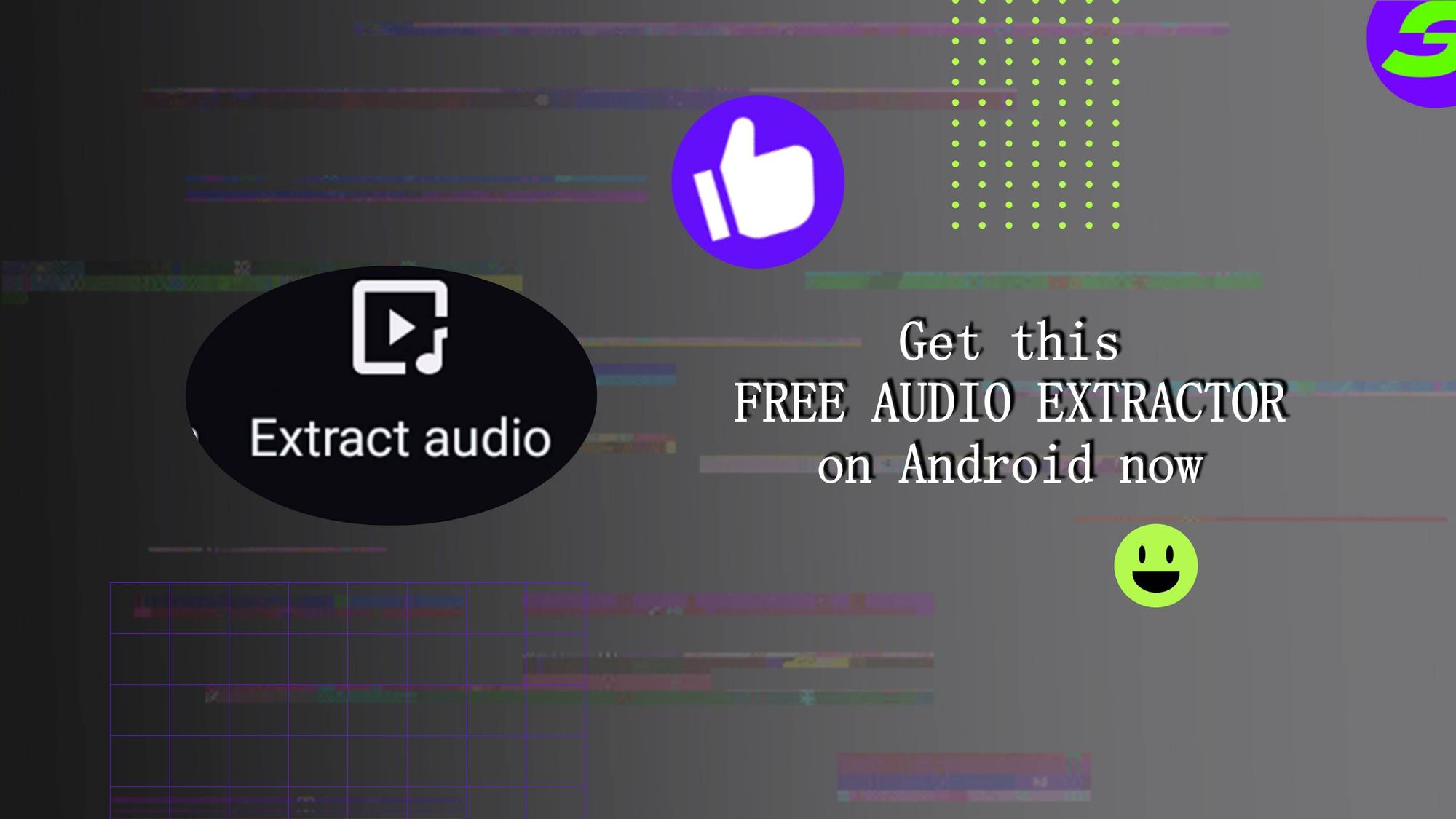
Free audio extractor is now in demand because of its crucial role in content creation and multimedia projects. We can see a lot of content where audio extraction has been used. For example, it has been used for repurposing content, creating podcasts and enhancing multimedia projects.
Audio extraction allows creators to repurpose existing content, optimize their existing assets, and extend the lifespan of their content. Audio extraction also helps enhance the audio quality for podcasts and video projects. It can also be added to the entire production of films.
Here are some benefits you can get if you download a free audio extractor.
1. Extract audio from existing content and repurpose it in a different format.
2. Replace the original audio track and create a new video.
3. Provide a transcript of the audio when extracted.
4. Create a voiceover in different languages in a free audio extractor to reach a wider audience.
Introducing ShotCut's Free Audio Extractor: Your Sound Separation Tool
There might be a lot of free audio extractors out there, but here is a one-stop video editing tool with a powerful audio extractor. ShotCut is a versatile video editor that you can download on your mobile device and can help you with your audio extraction.
ShotCut has a built-in audio extractor, so you won't have to download another app for your audio extraction needs. You can produce professional-looking video content by just editing them on your phone. ShotCut has extensive video editing features. You can edit, crop, blur and others by just using ShotCut. And with its free audio extractor, you can also enhance your video with your creativity in sound design.
With just a few clicks on the app, you can extract audio from videos you found online and put it on your video.

Step-by-Step Guide: Using ShotCut's Free Audio Extractor
Here is the step-by-step guide on how you can extract audio using ShotCut.
1. Open the app and start a project.
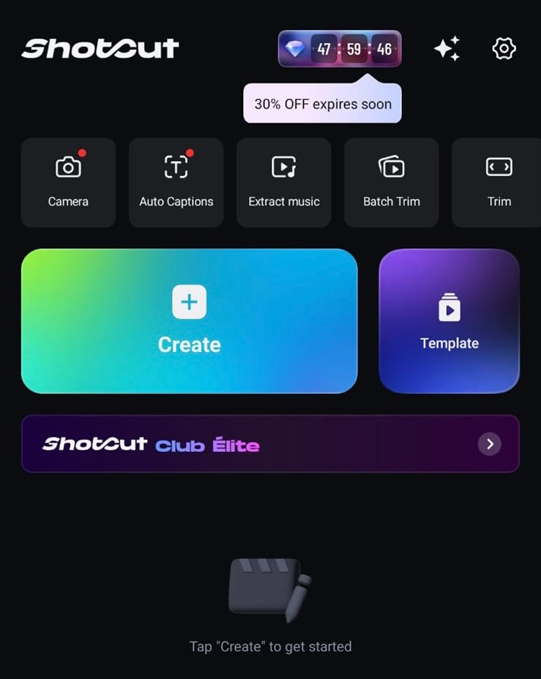
2. Choose the raw file that you want to enhance. This will direct you to your album. From your album, choose the video or audio that you want to extract.
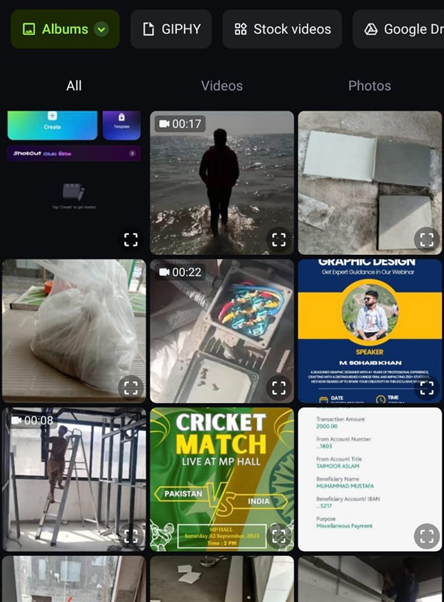
3. Once the file is imported, choose "Extract Audio."
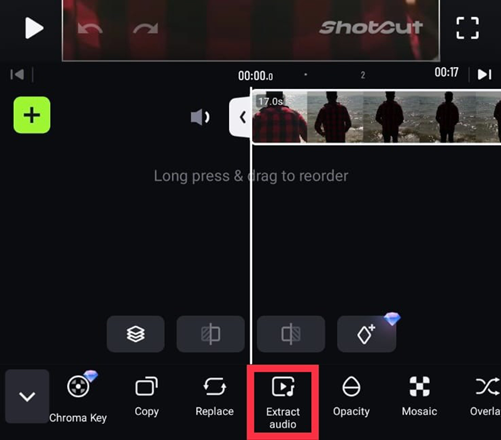
4. The audio from the selected material, whether video or audio, will be extracted and automatically be in your project's music timeline.
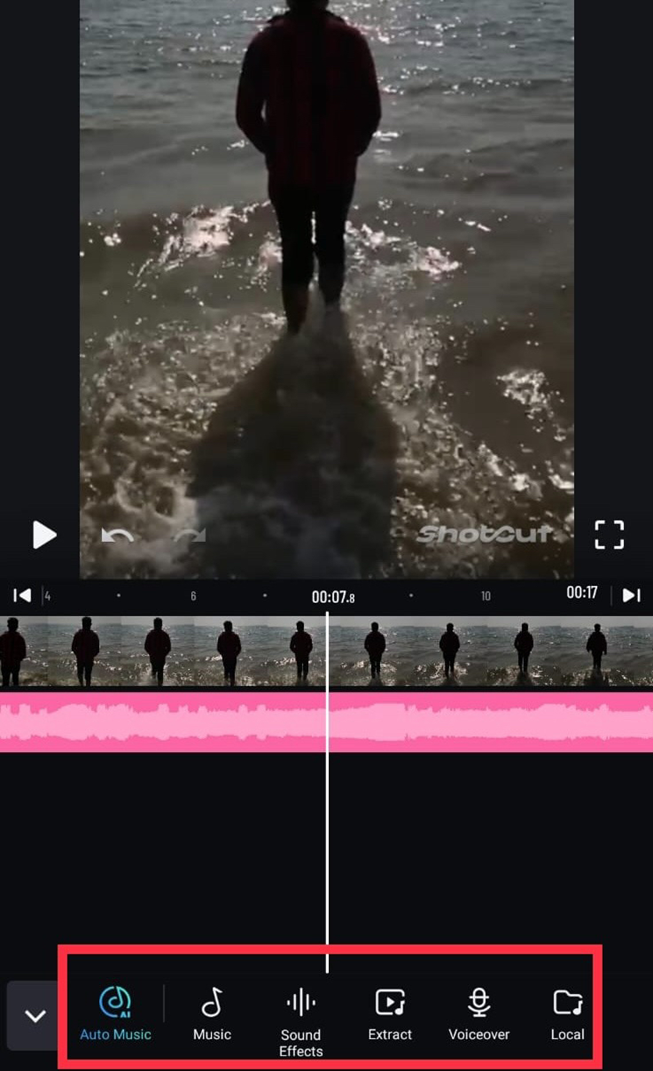
You customize the audio by clicking the music timeline. Add markers, change the speed, adjust the volume, etc.
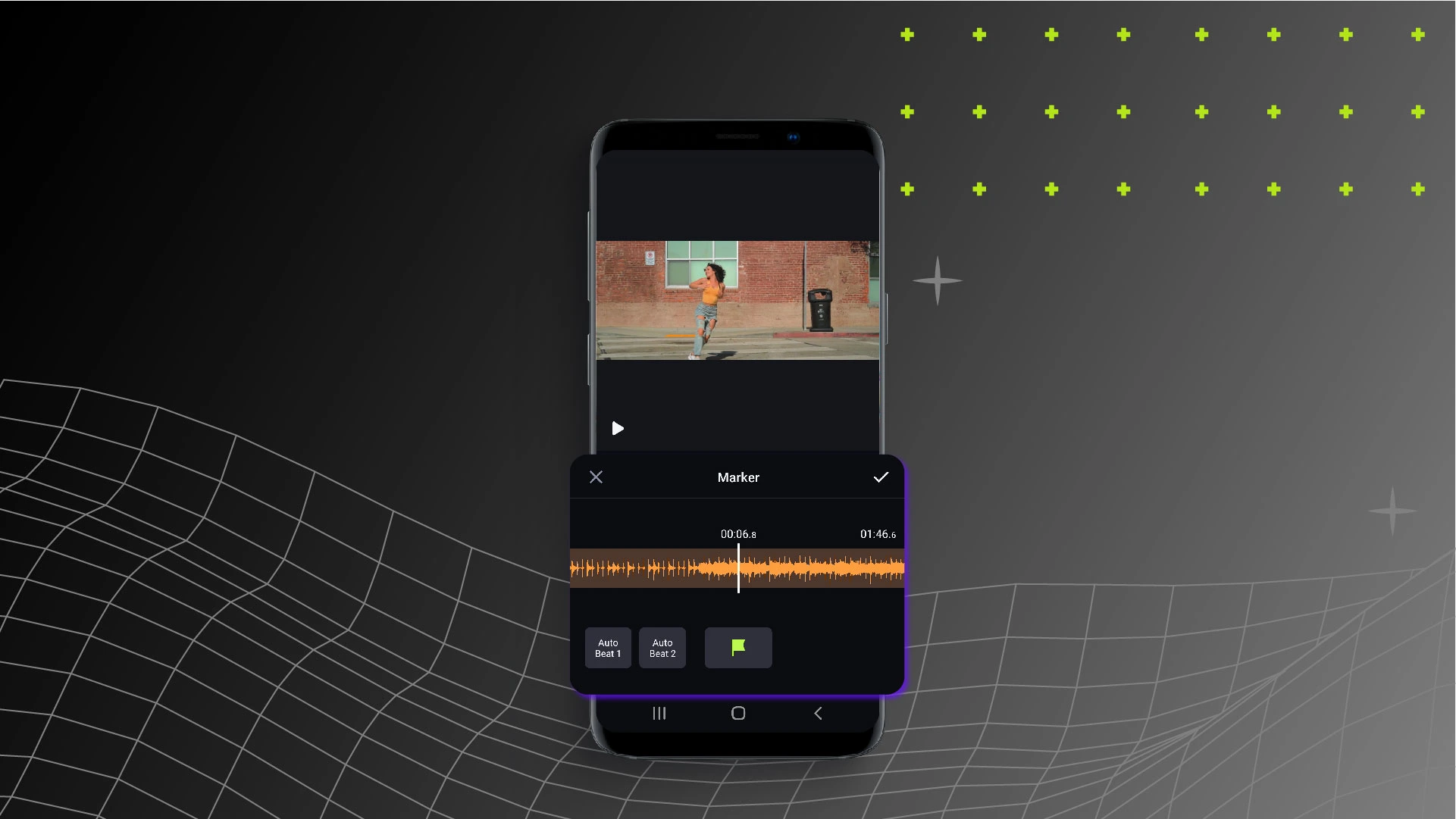
Elevate Your Audio Editing with ShotCut
Aside from the free audio extractor, ShotCut has many music editing features that you can use to enhance your content. With the sophisticated capacity of ShotCut, you can enhance your extracted audio and make it more engaging or interesting.
You can also add music from the gallery of ShotCut. ShotCut has a wide variety of music you can add to your videos, and you won't have a problem with licenses. ShotCut provides a huge selection of audio that will make your videos engaging. You can also easily add voiceovers to your videos with the beginner-friendly interface of the app.
With ShotCut, you can produce a high-quality video without breaking the bank. You only have to download the app on your mobile phone, and you can start creating content. Your creativity is your limit. With all its video editing features, your content will seem like it was produced by a professional, even if you are new to video editing. The best news is it is free. ShotCut is an all-in-one video editor that can provide any of your video editing needs.

Try ShotCut Free audio extractor today.
Audio extraction can be an excellent help for content creators. Aside from helping them repurpose their content, it will make their content reachable to others. With a free audio extractor, you can transcribe the audio for those with difficulty hearing. You can also put a voiceover in a different language to reach a broader audience. Audio extraction is now a crucial part of video editing, and it is always good to have it on your video editing app.
Get ShotCut and experience an all-in-one free video editor where you can create high-quality content for your viewers. ShotCut has various video editing features to use and unleash your creativity. It has a built-in audio extractor, so you will not need another app to download to extract your audio.
Download ShotCut now and unleash your video editing capabilities with this powerful and sophisticated tool.

👉🏻 Follow ShotCut Video Editor: Facebook | Instagram | Twitter | Pinterest | YouTube | Website | TikTok