How Do I Speed Up a Video? Simple Techniques Using Free Editor
Have you ever thought about “How do I speed up a video?" Introducing ShotCut: Your Ultimate Video Speeding Tool
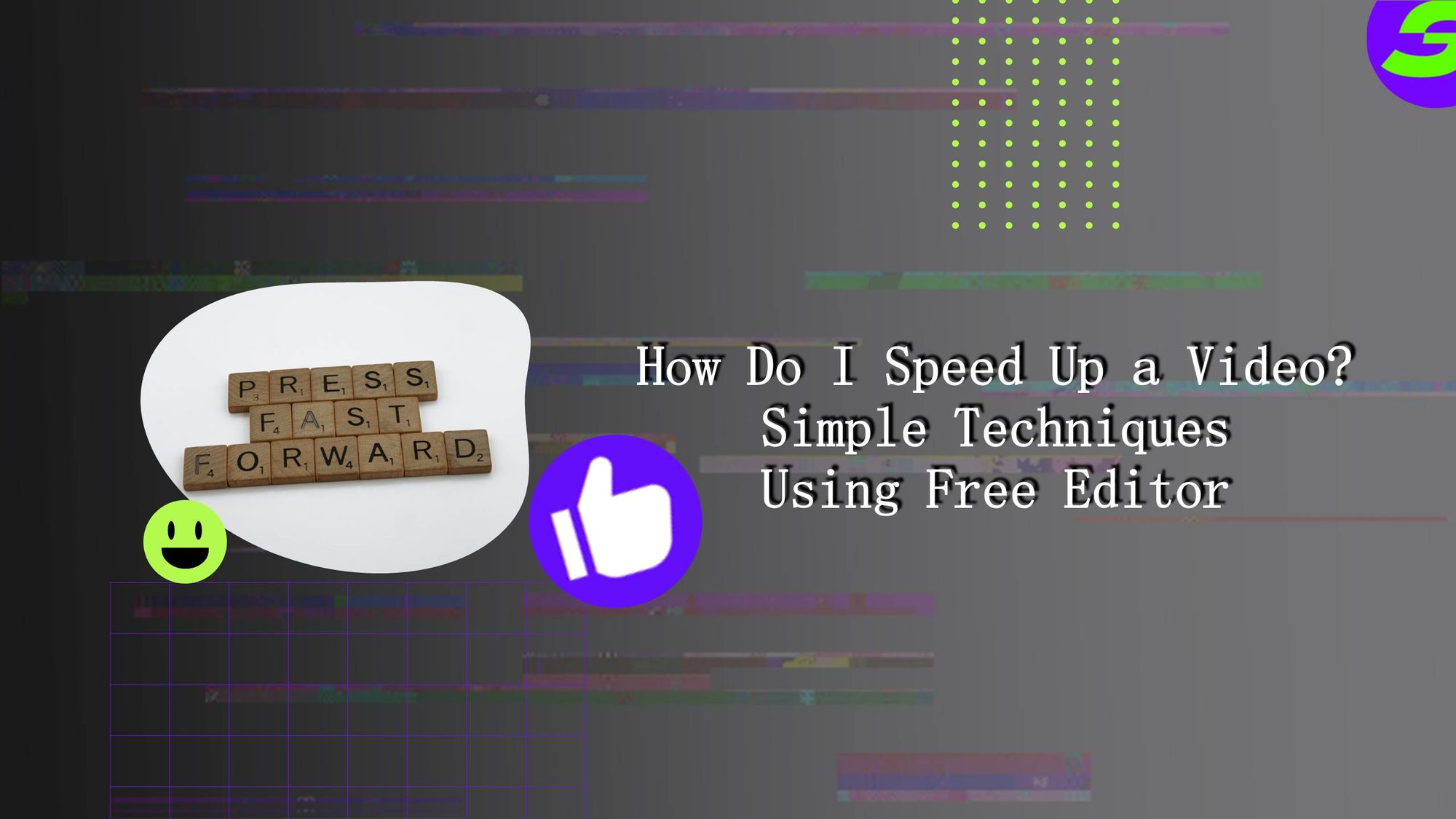
Have you ever thought about “How do I speed up a video?” How sad it is when the most thrilling content can go unnoticed if your video drags on too long. When attention spans are squeezing, how do you captivate viewers?
The sole solution is to speed up videos, transforming an hour-long process into a one-minute wonder, turning the ordinary into extraordinary.
The appetite for quick and simple video speed manipulation is rising, especially among Gen Z and Millennials, who crave instant results. Their generation won't wait, and your videos shouldn't either.
Today, many free and friendly video editors have simplified creativity, making it accessible to all. But why the free ones, you ask? Free video editors have something for everyone. They offer a sandbox where ideas can grow without the burden of cost.
Here, innovation is the currency, and creativity knows no bounds. So, if you've ever pondered, "How do I speed up this video?" This article is going to help.
Ready to solve the equation of “how do I speed up a video?” Set. Let’s accelerate!
Introducing ShotCut: Your Ultimate Video Speeding Tool
It's a time when the need for speed is more crucial than ever. One tool stands out from the crowd: ShotCut.
What makes ShotCut the go-to option for all? A user-friendly interface, a well-oriented dashboard that puts simplicity at its core. But ShotCut isn't just about speed; it's about accelerating videos while preserving their essence and quality.
Whether it's about crafting a perfect sunset video or making a timelapse travel video, ShotCut has everything to make it a masterpiece. The possibilities are endless, and the creativity is all yours. Welcome to the fast video editing track, where ShotCut awaits, ready to make your videos extraordinary.
How Do I Speed Up a Video with ShotCut?
Below is the easiest way to speed up your video. Next time, you don't need to watch any speed tutorial up the video. Yeah!
Step 1: Download and Open Shotcut
Like any other tool, first, you have to download ShotCut. Once downloaded and installed, open it by clicking on the app icon.

Step 2: Import Media to Speed Up
Once you've opened ShotCut, you'll need to tap the 'Create' button in the center of the interface. Clicking on this button will open your media files, allowing you to select the content you wish to import.
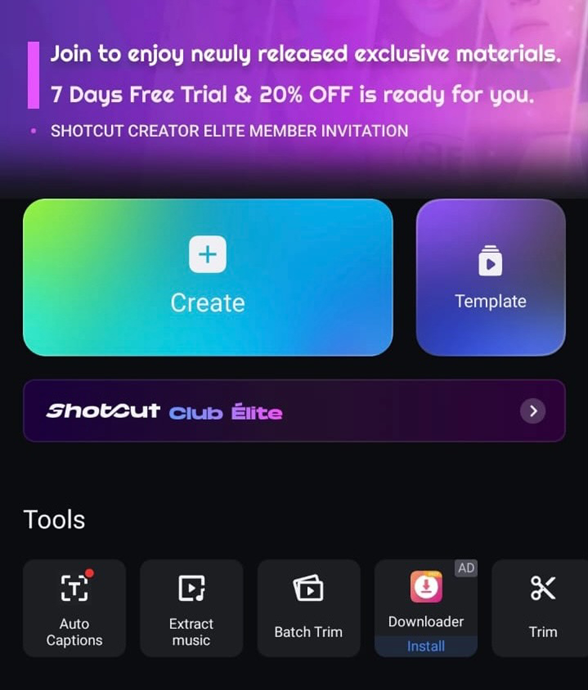
Step 3: Select the Video and Select Speed
Once your video is in the timeline, select it and tap on "Speed" below in the features bar.
You will see a pop-up where you can change the clip's speed.

We have imported a sunset video of about 2:36 minutes. We will speed up this video to cherish the charm in 30 seconds.
Step 4: Adjust the Speed
You can see a straight line with circles (beats) on it. Drag these circles upward, and your video will move faster. You can add more beats and adjust them according to your needs.
In our case, a 2:36-minute clip is now a 27-second video clip. 😀
It will catch more viewers as the audience doesn't have to wait until 2:36 to watch the sunset.
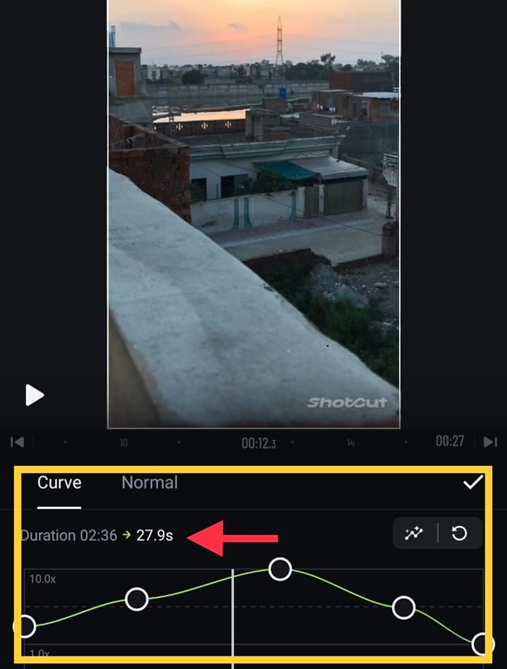
Tip: Be mindful of the clip's audio, as changing the speed will affect the pitch. You may need to adjust the pitch separately if necessary.
Step 5: Export to Social Media or Local Storage
Everything is done! Time to export.
Tap the export icon at the top right of the ShotCut screen. Choose the desired export settings, such as format, resolution, etc.
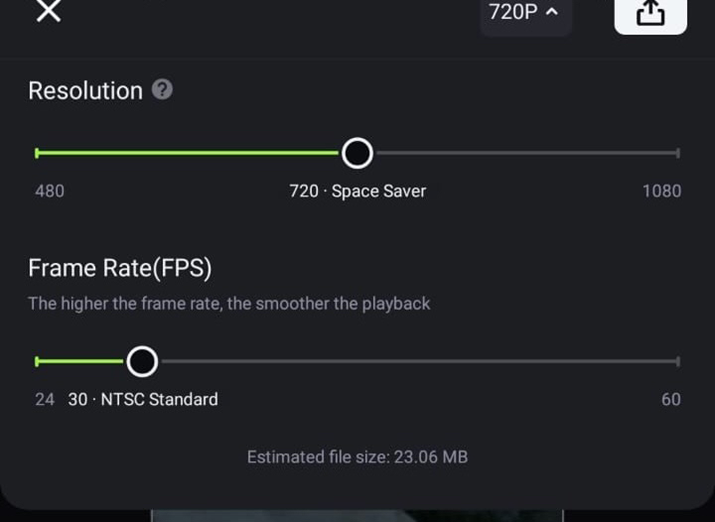
If you want to upload to social media directly, you must manually visit the respective platform and upload the exported file.
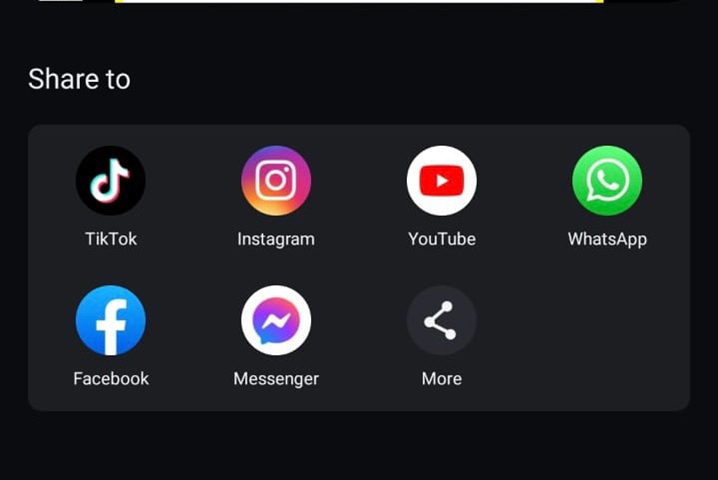
Tips to Rock
● Smooth Transitions: When speeding up multiple clips within a project, use ShotCut's transition effects to make the speed changes feel more natural.
● Audio Synchronization: If you're significantly altering the speed of a video, the audio may become out of sync. Consider unlinking the audio and video tracks and manipulating them separately for better control.
● Frame Rate Consideration: During editing, consider the frame rate of the original footage. A higher frame rate source can provide smoother results when played at an increased speed.
● Achieving Desired Pace: Preview the video within ShotCut after adjusting the speed to ensure it matches your desired pace. Make iterative adjustments as necessary.
What can you create?
Speeding up videos serves various purposes across different fields. It enhances time-lapses in nature, construction, and art, adds intensity to sports and action sequences, and streamlines educational and corporate content.
This technique also benefits travel videos, music, and fitness routines, as do documentaries showcasing historical timelines.

More Than just Speeding Up! ShotCut's Comprehensive Video Editor
Now you know how to speed up a Video, you can use ShotCut's other features as well.
- Transitions:
Any video is incomplete without an intro and outro. To keep video clips smooth, ShotCut offers a variety of transitions that allow you to seamlessly blend one scene into another, adding a professional touch to your videos.
Sometimes, in order to add perfection to the video clips, there's a need to trim a video. With ShotCut's video cropping tool, you can tailor your videos to the perfect aspect ratio, optimizing display for different platforms or devices.
- Video Merger & Combiner:
Combine multiple clips into one cohesive video. This feature is great for creating compilations or smoothly connecting different scenes.
Would you dare to watch a video without audio? ShotCut understands this and allows you to enhance the emotional impact of your videos by adding music, voice-overs, or sound effects. ShotCut makes it easy to sync audio with visuals.
Last, you can apply various effects and filters to create a unique visual style. Whether you're going for a vintage look or adding a dramatic flair, ShotCut provides the tools you need.
Speed Up Your Video with ShotCut Free Video Editor today.
We hope that with this article, the “How do I speed up a video” question in your mind has been clearly resolved. It has been concluded that a ShotCut is more than a speed controller; it's a gateway to creativity.
Keep your ideas from slipping on the back burner. Bring them to life with ShotCut, and let your creativity soar.
Download ShotCut today, and embrace the rhythm of your vision. Start your journey towards unforgettable visual storytelling. The time is now to unleash the potential.

👉🏻 Follow ShotCut Video Editor: Facebook | Instagram | Twitter | Pinterest | YouTube | Website | TikTok