15 Video Editing Tips for Beginners
Video editing tips are crucial to creating compelling and engaging videos. Try these tips with ShotCut free video editor today.
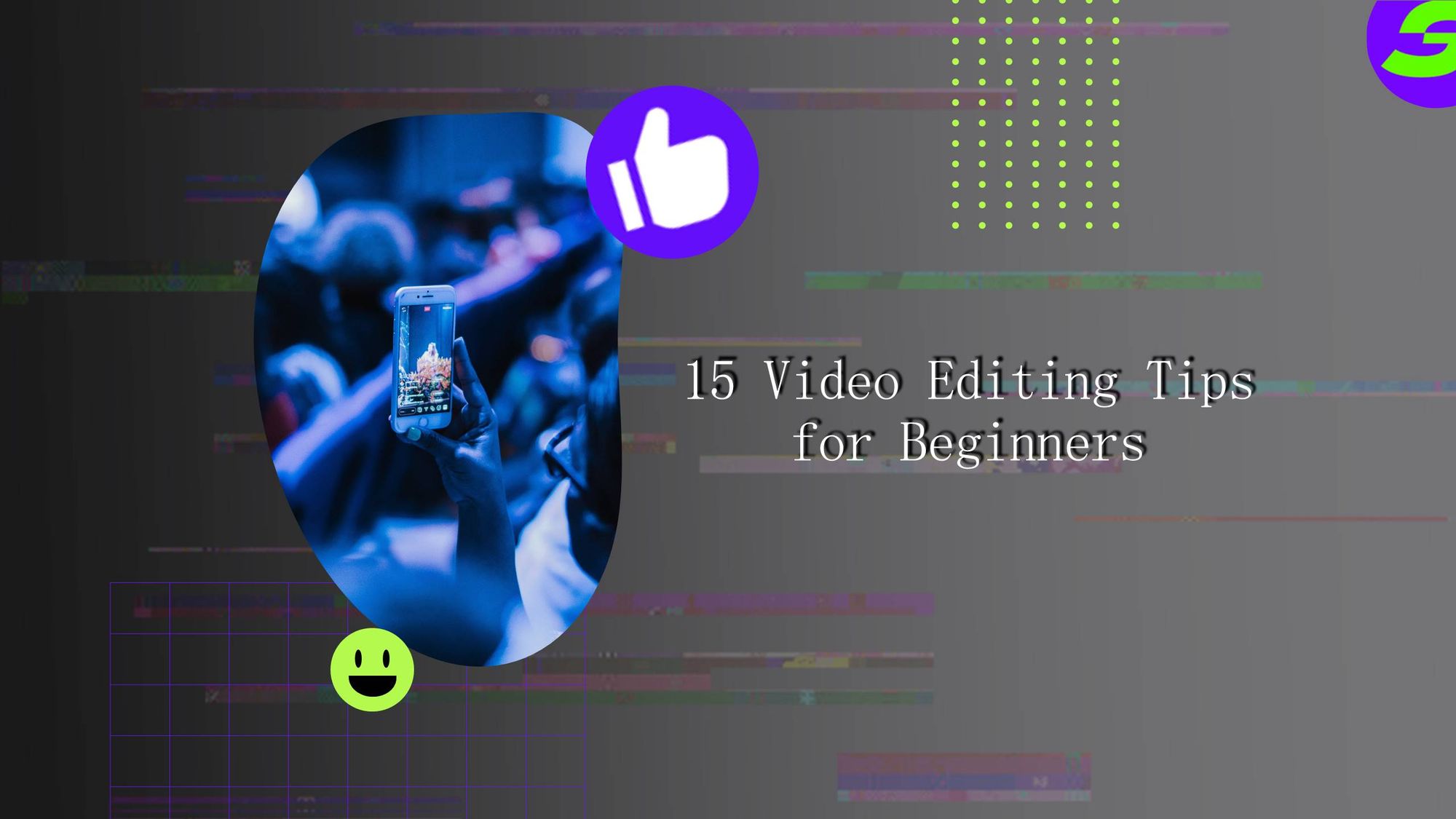
These video editing tips can take your content to the next level.
Let's visualize a story! That's what video editing is all about - transforming raw footage into a compelling narrative that engages and entertains your audience.
Yes! Videos are fine, but video editing is the art of crafting it successfully to make it everyone's favorite.
Videos have become an essential part of our lives; it's evident because people from social media platforms to marketing campaigns to online tutorials utilize them to connect with their audience.
To truly capture your audience's attention, you need to invest time and effort into video editing; it isn't easy. Daunting, but not impossible, and not for you, at least as you gonna rock your next Video after implementing these 15 video editing tips. 😀

What to edit, and how it affects?
One thing is defined video editing is necessary! But what aspects of video editing also improve the process and necessarily output?
You can make your Video more polished and professional-looking by trimming unnecessary footage, adding transitions, and adjusting the color and sound. Interestingly, a well-edited video can improve the pacing and flow of your story, making it more engaging for your audience.
Just like a well-edited video makes an impact and engages the audience similarly, a poorly edited video can be distracting and confusing, causing viewers to lose interest or miss important information. So the choice is yours, make it or break it with these video editing tips!
You can try different editing techniques like cutaways, close-ups, and zooms to emphasize key points and highlight important details. Similarly, by carefully selecting and arranging shots, adding music, and adjusting the pacing, you can create a mood and atmosphere that resonates with your audience. 👏
Let's look at 15 video editing tips to rock your next Video.
Top 15 Video Editing Tips for Beginners
Here we go on the video editing tips!
● Do content research | Target the right audience
Research two things: First, find the right audience, and second, research what your audience needs.
So research your audience's wants and needs before creating your Video.
It means conducting market research, analyzing your competition, and identifying your target audience. By understanding your audience's interests, preferences, and pain points, you can create content that your audience loves and meets their needs.
But how to do that?
One effective way to research content is to look at popular videos in your niche or industry. Analyze what makes these videos successful and what elements they share in common.
What about looking at comments and feedback from viewers to get their feedback about your videos?
● Get the right app
To edit your Video effectively, you need the right video editing app. While many options are available, choosing an app that suits your needs and budget matters most. Some popular options include Adobe Premiere Pro, Final Cut Pro, and DaVinci Resolve, which are expensive and hard to learn.
If you're a beginner or working with a tight budget, free video editing software like ShotCut can be an excellent option.
ShotCut is a free, open-source video editing app. Its user-friendly interface and exciting features make it suitable for beginners and more experienced video editors.
ShotCut offers a range of Video and audio editing tools, including trimming, splitting, and merging clips, adding text overlays, and adjusting color and audio settings.

Adding text to a video can have many benefits and is an important technique when editing videos.
Here are some reasons why adding text to a video is essential:
Conveys Information: Text overlays can convey important information to the viewer, such as the speaker's name, the Video's title, or critical points being made. It can also help to explain complex concepts or ideas.
Enhances Accessibility: Adding text to a video makes it more accessible for viewers who may be deaf or hard of hearing. Closed captions or subtitles provide a way for these viewers to understand the content of the Video.
Creates a Professional Look: Create a more polished, professional look and text describing your visuals. Text overlays and titles can help to set the tone and mood of the Video while also making it more engaging.
Incorporating music into your Video can be a great way to establish a mood or tone that aligns with the content of the Video.
For example, adding upbeat music to a travel vlog can help to create an energetic and adventurous feel, while adding melancholic music to a retrospective video can help to evoke a sense of nostalgia.
Music adds a new dimension to your video content. Great music sets the tone and mood and evokes the right emotions in your viewers, making the Video more engaging and impactful.
● Keep things organized
It is crucial to have a well-organized workspace to produce high-quality videos. It means keeping track of all your files and effects as you edit and modify your content.
One way to achieve this is to clearly understand the location of all your necessary files. Ensure you have organized your system logically to avoid confusion or misplacement of files and effects.
Pro Tip
It is helpful to adopt a file naming systemthat categorizes your content and distinguishes between different versions to avoid mixing them up.
● Keep learning from others and continue to practice.
One of the best ways to acquire a new skill is through practice. There are many online tutorials available that can help you enhance your editing abilities.
To get started:
- Use search engines like Google to look for the best video editing tutorials.
- Ensure you select tutorials using the same app or software tool you chose.
- As you work through the tutorials, take your time and follow the editing process from beginning to end.
It can help you understand how to navigate editing systems for future reference.
● Don't just cut
While it's common for beginner video editors to think that cutting, splicing, jump cuts, and montages are the only things involved in video editing, the truth is that there's a lot more to it than that.
To produce quality videos, moving beyond these basic editing features and considering other aspects, such as color correction and image sharpness, is essential. By applying these edits, you can significantly improve the visual impact of your videos, making them more appealing to your audience.
Therefore, it's essential to take the time to explore and learn about all the various editing features that your video editing software provides. Don't limit yourself to the basics; experiment with different techniques, and see what works best for your content.
● Keyboard Shortcuts Will Save time and effort.
Distinguishing between a professional and a novice video editor is easy by observing how much they use the keyboard. Experienced editors understand the value of saving time using keyboard shortcuts that significantly reduce editing time.
Learning keyboard shortcuts is necessary to become an efficient video editor and save hours or even days on projects.
● Don't rely on autosave; just do it.
It's frustrating to spend hours editing a video only to lose all your hard work in a blink of an eye. That's why saving your work regularly while editing videos is essential.
For shorter videos, saving your files to your device might suffice. However, consider saving your work to a different location for longer projects. Saving your clips to an external hard drive or uploading them to cloud storage can provide you with extra security and peace of mind.
● Adjust Brightness and Contrast:
It is to remember that all footage is not taken at the same time. There might be a difference in brightness, and other factors may vary, so you have to adjust brightness and contrast to make all shots similar.
Adjustments can improve your Video's overall look and feel. It could be constructive if your footage were shot in low or uneven lighting conditions.
There might be some scenarios when you must focus on a certain point, but how? Cropping and resizing footage can focus the viewer's attention on the most critical parts of your Video.
Use these techniques to remove distracting elements from your footage or emphasize certain elements. Be sure to maintain the aspect ratio of your footage to avoid distortion.
● Apply Filters and Color Grading:
Can you create a consistent look and feel throughout your Video? You can try these tools to adjust your footage's color temperature, saturation, and hue.
Experiment with different filters and color grading techniques to find the best ones for your Video.
● Add Special Effects:
Some widespread special effects include slow motion, reverse motion, and chroma keying. Use these effects sparingly and only when they add value to your Video.
What about adding some special effects in combination with transitions in your Video?
● Consider the pacing:
One of the crucial elements to keep in mind while editing videos is the pacing. If your Video's pace is too slow, it may cause your viewers to become disengaged and lose interest. Conversely, if the pace is too fast, viewers might miss essential details, which could affect the overall impact of your Video.
For the right pacing, consider your shot's duration, the rhythm of the cuts, and the overall video tempo. Check that your shots are short and your cuts are smooth. Visual cues such as fades and transitions help maintain your Video's right tempo and flow.
● Take breaks:
Video editing can be a time-consuming and mentally taxing process. Taking breaks and giving yourself time to rest is essential to avoid burnout. Sometimes, stepping away from your computer for a few minutes can help you re-energize, clear your mind, and approach your project with a fresh perspective.
Taking breaks can also help you notice mistakes or areas that require improvement that you have missed before. Remember that video editing is a creative process; a fresh outlook can help enhance your creativity and productivity.
So, don't forget to take regular breaks, stretch your legs, and engage in other activities to give yourself a break from the screen. Time to implement video editing tips and take your content to the content level.
Try These Tips with ShotCut Free Video Editor Today!
Video editing is crucial to creating compelling and engaging videos that connect with your audience. By implementing the 15 video editing tips discussed, you can take your video content to the next level and make it stand out. Remember to research your audience, choose the right editing app, keep your workspace organized, and continue to learn and practice. So, go ahead and start implementing these video editing tips with ShotCut Free Video Editor today!

👉🏻 Follow ShotCut Video Editor: Facebook | Instagram | Twitter | Pinterest | YouTube | Website | TikTok