Tips for Effective Branding on Social Media
Strong branding help you stand out from the rest and target your audience. Start branding on social media with ShotCut Free Video Editor now.
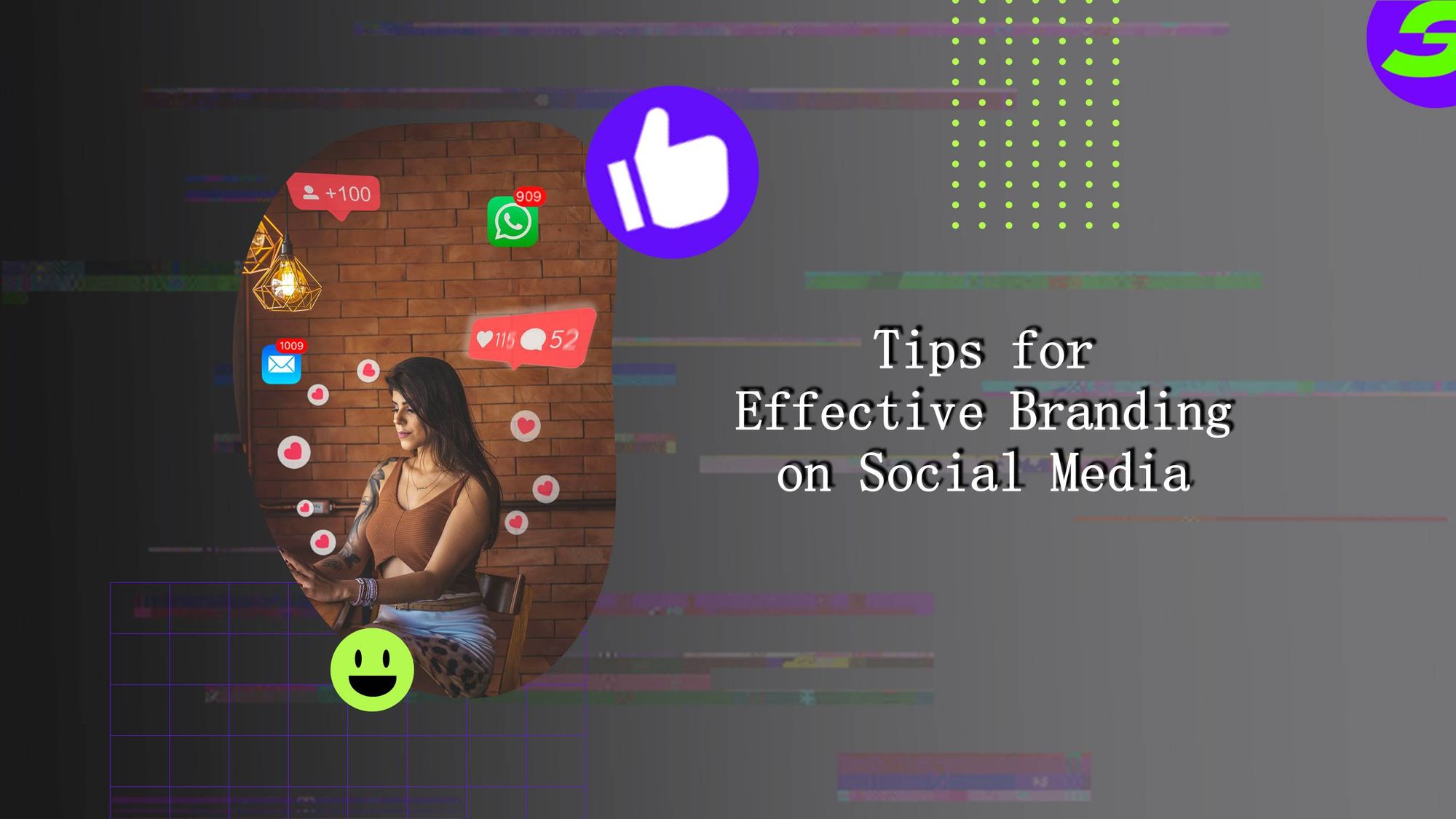
Branding on social media is essential for businesses and individuals alike because it helps to establish and reinforce their online presence. With thousands of users on social media platforms like Facebook, Instagram, and Twitter, strong branding can help you stand out from the rest and to target your audience.
Effective branding on social media involves creating a consistent and recognizable identity for your brand across all social media platforms. It is essential because it helps to establish a clear and memorable presence in the minds of your audience, leading to increased brand recognition, engagement, and loyalty. When you have consistent branding on social media channels, your audience will remember and recognize your brand when they see it.

Best Tips for Effective Branding on Social Media
1- Define your brand voice and tone: Determine what values, personality traits, and characteristics you want your brand to be associated with. Use this information to establish a consistent voice and tone across all your social media platforms.
2- Choose the right social media platforms and formats: Identify which social media platforms your target audience uses the most and which formats (e.g., images, videos, stories, reels) are most effective for your branding on social media. Focus on the platforms and formats that align with your goals and objectives.
3- Create a consistent and visually appealing brand identity: Develop a visual identity that aligns with your brand's personality and values. Use a consistent color palette, font, and imagery across all your social media channels to establish a cohesive brand identity.
4- Engage with your audience: Respond to comments, messages, and mentions promptly and in a friendly and professional manner. Use hashtags to join relevant conversations and build relationships with your audience.
5- Analyze your performance metrics and adapt your strategy accordingly: Track your social media metrics regularly and use the insights to adjust your branding strategy and improve your performance over time.
6- Develop content that aligns with your brand values and goals: Create content that reflects your branding on social media and values while providing value to your audience. Use storytelling, humor, and visual elements to make your content more engaging and memorable.
Increase your brand awareness with Free Video Editor ShotCut.
You must think that increasing social media branding must cost you expensive, right? The good news is that creating high-quality social media branding content is an affordable free video editing app like ShotCut.

ShotCut allows anyone to create engaging and visually appealing content that helps them stand out on social media. ShotCut is an open-source, cross-platform video editing app that is entirely free. It offers various range of features and tools that make it easy to edit and enhance your videos, including color grading, audio editing, and special effects. With ShotCut, you can create professional-looking social media content that helps you build a solid online presence and connect with your audience.
Want to start branding on social media with ShotCut? Here are some tips for you!
1- Brand Videos:
Brand videos are a great way to start your branding on social media. Your audience and showcase your values and personality. Here's how to create a brand video using ShotCut:
● Start by importing your video footage and additional assets (e.g., images, graphics, music) into ShotCut.
● Arrange your footage and assets in the timeline to create a narrative that tells your brand story.
● Use ShotCut's color grading and visual effects tools to enhance your footage and give it a cohesive look and feel.
● Add text overlays to highlight your brand message and values.
● Add music and sound effects to create an emotional connection with your audience.

2- Product Demos:
To start branding on social media, Product demos are the best way to showcase products and highlight their features and benefits. Here's how to create a product demo using ShotCut:
● Start by filming your product in action or creating a screencast of your product demo.
● Import your footage into ShotCut and trim it to the desired length.
● Use ShotCut's annotation tools to add text overlays and callouts highlighting your product features and benefits.
● Use transitions and visual effects to make your product demo more engaging and visually appealing.
● Don't forget to add a CTA at the end of your branding video that encourages viewers to learn more about your product.

Start Branding on Social Media with ShotCut Free Video Editor
Effective branding on social media requires defining your brand voice and tone, choosing the right platforms and formats, creating a consistent and visually appealing brand identity, engaging with your audience, and developing content that represents your brand values and goals.
If you want to start branding on social media with informative and shareable content for your brand, try ShotCut free video editor today. This Android video editing app that offers various features and tools to help you create professional-looking content that aligns with your brand values and goals!

👉🏻 Follow ShotCut Video Editor: Facebook | Instagram | Twitter | Pinterest | YouTube | Website | TikTok