[FREE APP] How to Add Background to Video Quick and Easy
Learn how to add background to video quickly and easily. Add background to your video now using ShotCut free video editor.
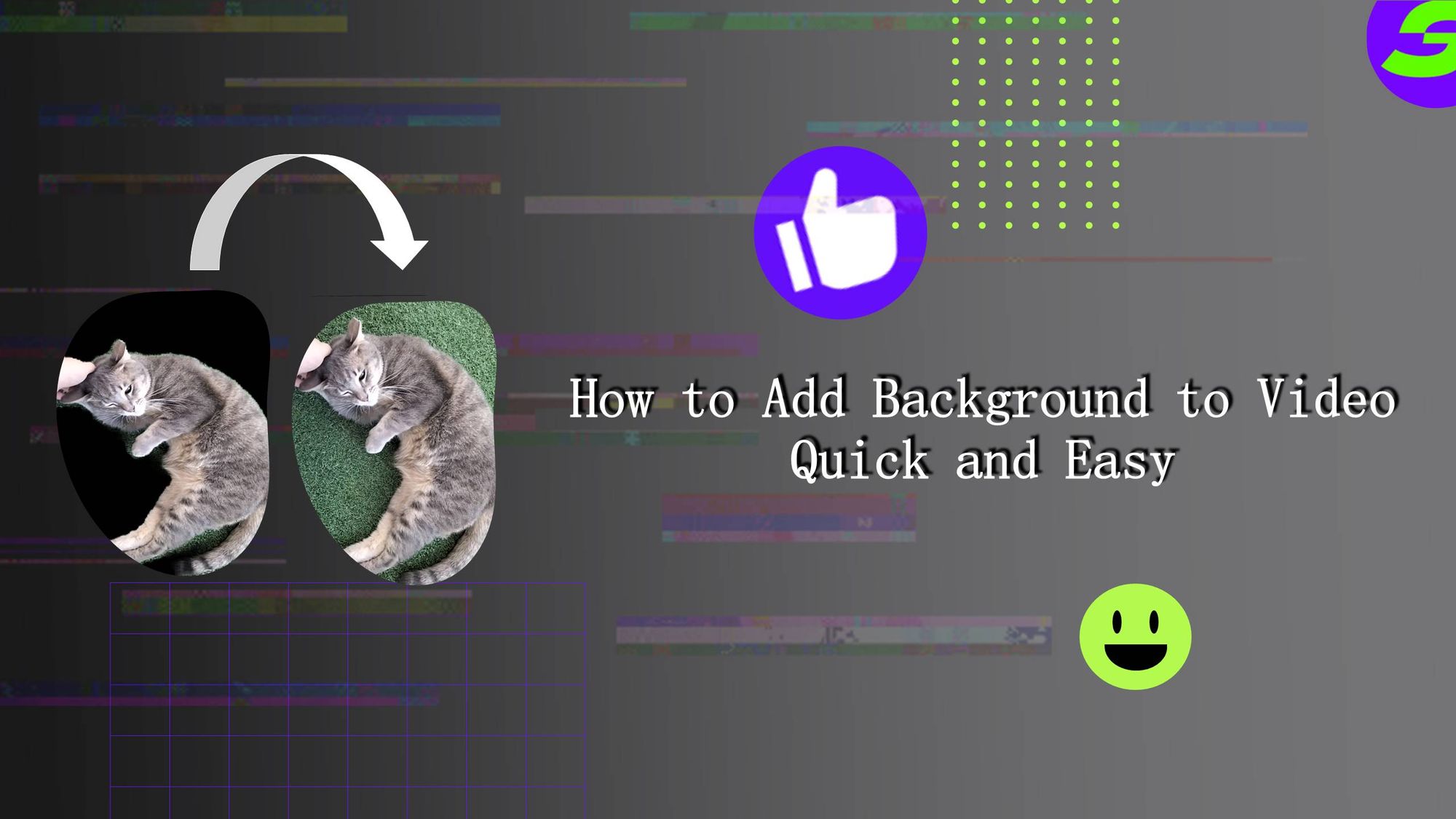
Want to learn how to add background to video quickly and easily? This article will help.
Background elements are essential in many parts of visual narrative, acting as the backdrop against which characters and events occur. They begin by setting the scene, providing viewers with a substantial background and a sense of place. Backgrounds instantly transport audiences to the story's universe, grounding them in the narrative, whether it's a bustling metropolitan, a calm countryside, or a futuristic sci-fi setting.
Backgrounds help to create moods and ambience. A dark, dimly lit alleyway might elicit suspense and tension, whereas a beautiful, sunlit beach can elicit joy and relaxation. Background elements like lighting, colours, and architectural aspects can subtly impact emotions and strengthen the viewer's connection to the story.
How to add background to a video effectively is all you need to learn because, In terms of narrative enhancement, backgrounds play a pivotal role in storytelling by providing visual cues and context. They help convey information about the characters' environment, lifestyle, and socioeconomic status.
Using free video editors seamlessly helps you add background to a video. These accessible tools democratize video production, allowing you with limited budgets to enhance your content's visual appeal. Whether for vlogs, educational tutorials, or marketing materials, customizable backgrounds provide a professional touch that can captivate audiences and establish brand identity.
Introducing ShotCut's Background Addition Feature
ShotCut is a standout free video editor known for its versatility and user-friendly interface, particularly when it comes to adding backgrounds to videos. Its user-friendly design makes it suitable for a wide spectrum of content creators, from beginners to seasoned video editors.
What truly distinguishes ShotCut are its specialized backdrop integration features, which include robust green screen capabilities. ShotCut ensures a professional and polished look in the final output by providing exact control over the colour selection and modifications.
ShotCut empowers you with a seamless and effortless way to elevate your videos by adding custom backgrounds. This feature transforms mundane settings into captivating scenes that capture viewers' attention and enhance storytelling. ShotCut ensures a professional and polished look, irrespective of your video editing expertise, by offering precise control over the colour selection and adjustments.

How to Add Background to Videos with a free video editor on Android
Here is a step-by-step guide to how to add background in a picture or a video.
Step-1: Launch the app and tap on the Create option.
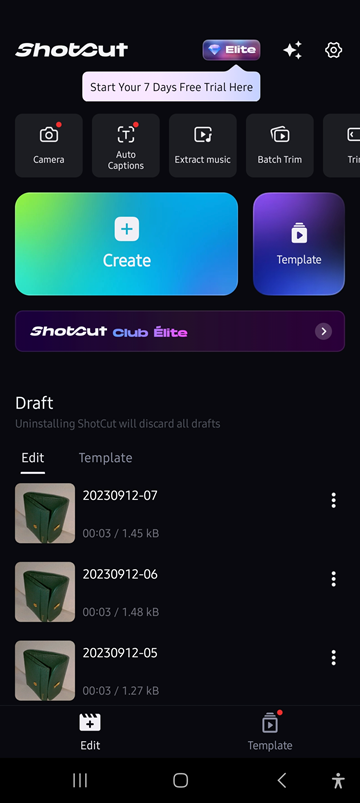
Step-2: Now select the video or a picture from a library you want to add background in.
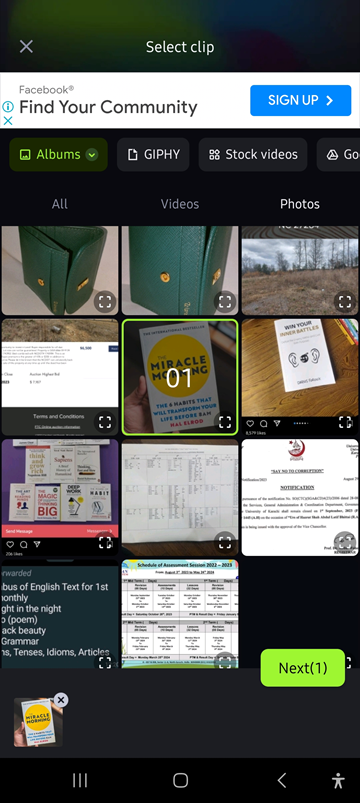
Step-3: Under the remove background option, you can simply remove the background of a video.
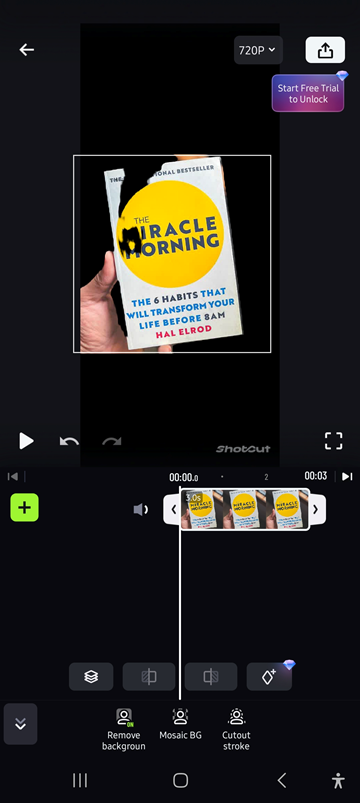
Step-4: Under the background option, tap on the change the background to different colours and adjust their blurriness level
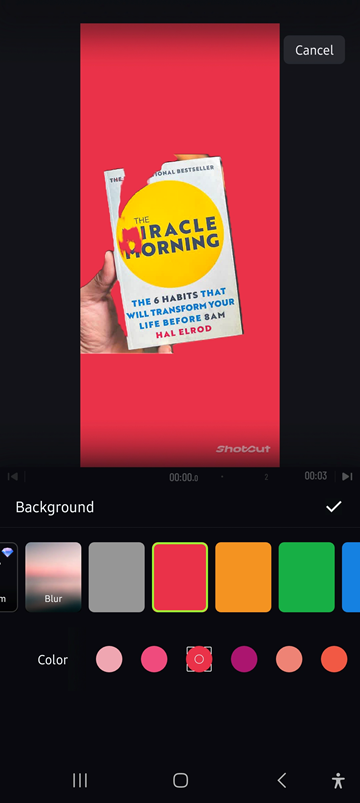
Step-5: You can customize your background by clicking on the Custom option and selecting your background image from the library. You can simply change it to a customized background.
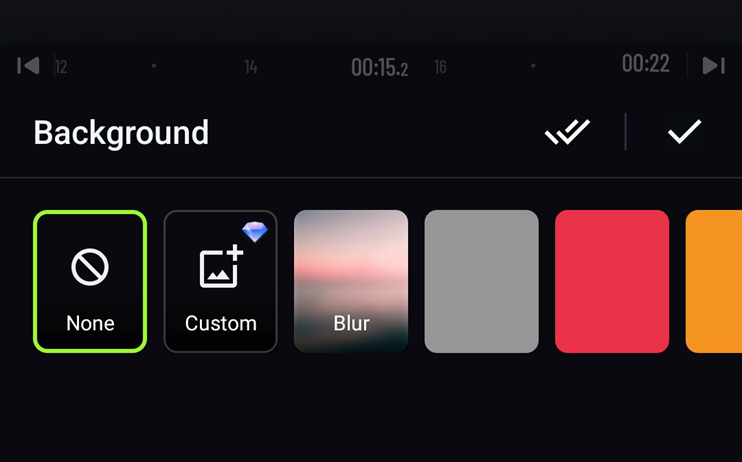
Step-6: Satisfied with the changed background? Now, simply upload the tape to your phone by tapping on the top right corner of the screen.
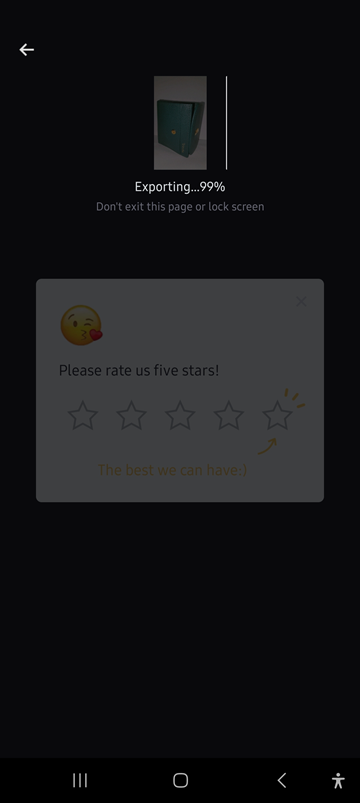
More than just background! ShotCut has more to offer.
ShotCut offers more than just how to add background. Here are some other notable features of ShotCut.
● Add music to video: By incorporating music, voice-overs, or sound effects, you can elevate your videos to a new level. Music sets the mood, enhances emotional impact, and adds depth to your content.
● Slow motion: Slow-motion effects are a powerful storytelling tool. Slowing down specific moments in your videos can emphasize details, intensify emotions, or simply create visually stunning sequences.
● Blur video: It can be used artistically to emphasize a subject or a specific part of the frame or applied for privacy reasons to protect identities or sensitive information within a video.
● Overlay PIP (Picture in Picture): It's perfect for tutorials, commentary, or presentations where you want to simultaneously showcase your content and yourself, enhancing viewer engagement and comprehension.

Add background to your video now using ShotCut free video editor.
Background additions play a pivotal role in enhancing videos' aesthetics and storytelling aspects. They provide the visual context that makes videos visually appealing and enriches the narrative. They also establish mood and atmosphere, influencing emotions and engagement. Backgrounds can transform ordinary videos into immersive and captivating experiences.
ShotCut, as a free video editor, excels in seamlessly adding backgrounds to videos. Its user-friendly interface caters to a diverse range of content creators, from beginners to experienced editors. It empowers creators to infuse their videos with creativity and storytelling impact, all without an expensive software solution, making it an invaluable tool for elevating video content.
You should download ShotCut and embark on a journey of video creation that will truly elevate your content. With ShotCut's user-friendly interface and specialized tools for seamless background additions, you have the power to transform your videos into captivating visual experiences. Whether you're a vlogger, educator, marketer, or content creator, ShotCut empowers you to infuse your videos with creativity, professionalism, and storytelling impact.

👉🏻 Follow ShotCut Video Editor: Facebook | Instagram | Twitter | Pinterest | YouTube | Website | TikTok