[FREE] Chroma Key Magic Tool to Achieve Professional Green Screen Effects
Replace your video background with Chroma Key! Experience the wonders of green screen chroma keying in Video Editing using ShotCut today.
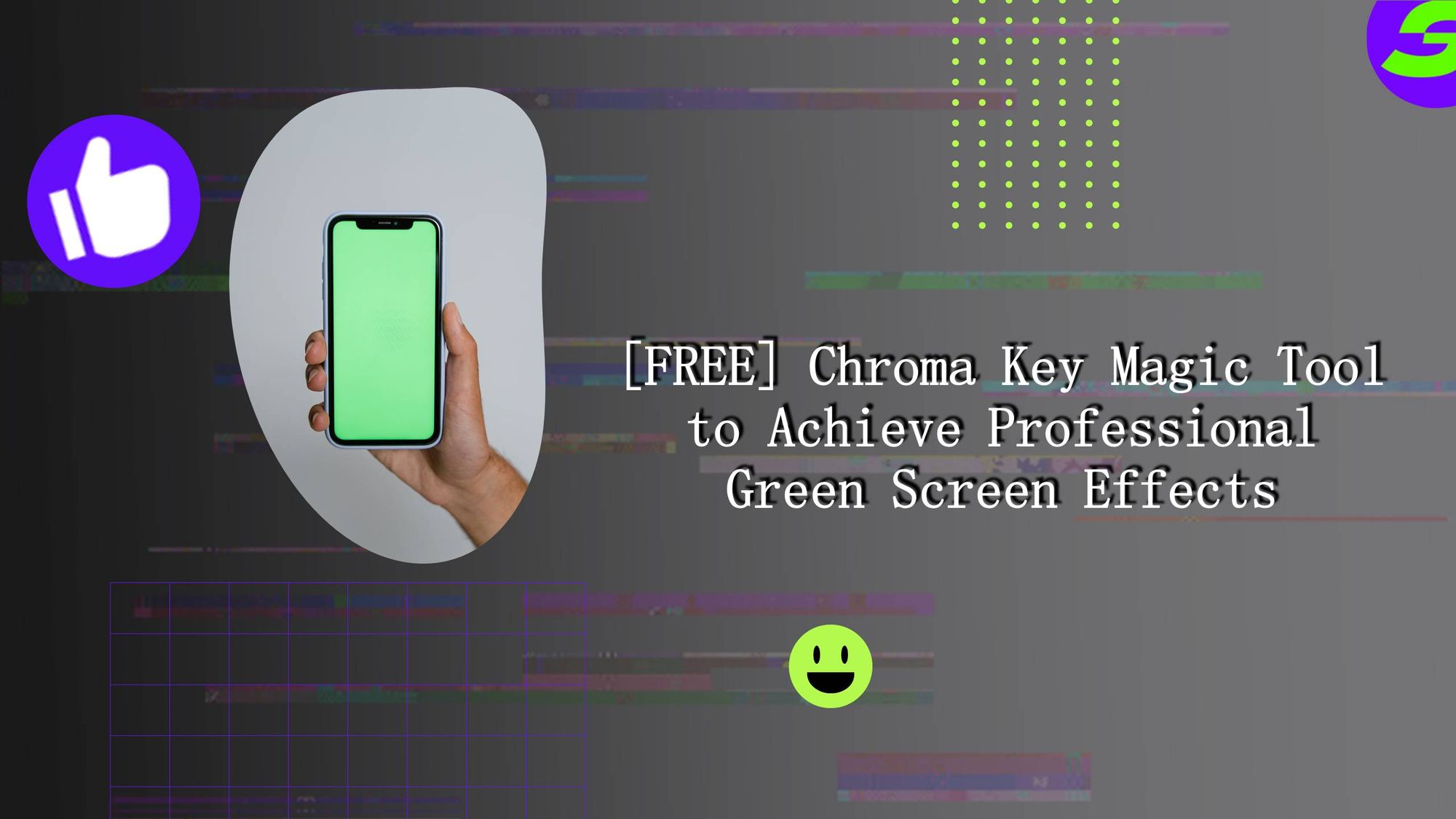
Chroma key or green screen technology is one of the essential technologies that filmmakers use for better storytelling. This technique involves putting the subject in front of a solid background, typically green, and then replacing the background with the background of your choice.
With the high demand for quality videos these days, there is also a high demand for video editors with chroma key tools. Creators would want to have a video editor that is accessible and has all the tools that they need, such as a chroma key. They want to have an editor that is both efficient and cost-effective.
Having a free editor that can produce high-quality videos with a chroma key is advantageous in terms of production. As a content creator, you want your tools to be as cost-effective as possible, especially if you are just starting in the business. Free tools are there so you can explore how you can produce quality content without breaking the bank.
Introducing ShotCut's Chroma Key Magic: Elevate Your Visuals
ShotCut is a powerful video editor that is equipped with a wide variety of video editing tools. Its powerful tools include a chroma key feature that allows creators to produce videos with a professional-looking green screen effect. And you can get all these features for free.
ShotCut has an easy-to-use interface that makes it user-friendly. Even if you are a beginner in video editing, ShotCut can help you produce high-quality and professional-looking videos because it is easy to use and has a wide variety of professional video editing tools. By just downloading ShotCut on your phone, you can now produce videos by just using your phone.
ShotCut's chroma key allows creators to create videos with a seamless green screen effect. This will make your videos more professional-looking. ShotCut is a tool that can help you produce videos that look like it was done by an expert, even if you are just a beginner.
Step-by-Step Guide: Mastering Chroma Key with ShotCut
- Download ShotCut in Google Play.

2. Import all your raw files in ShotCut. To import, click Create and choose all the videos or files that you want to include in your video.
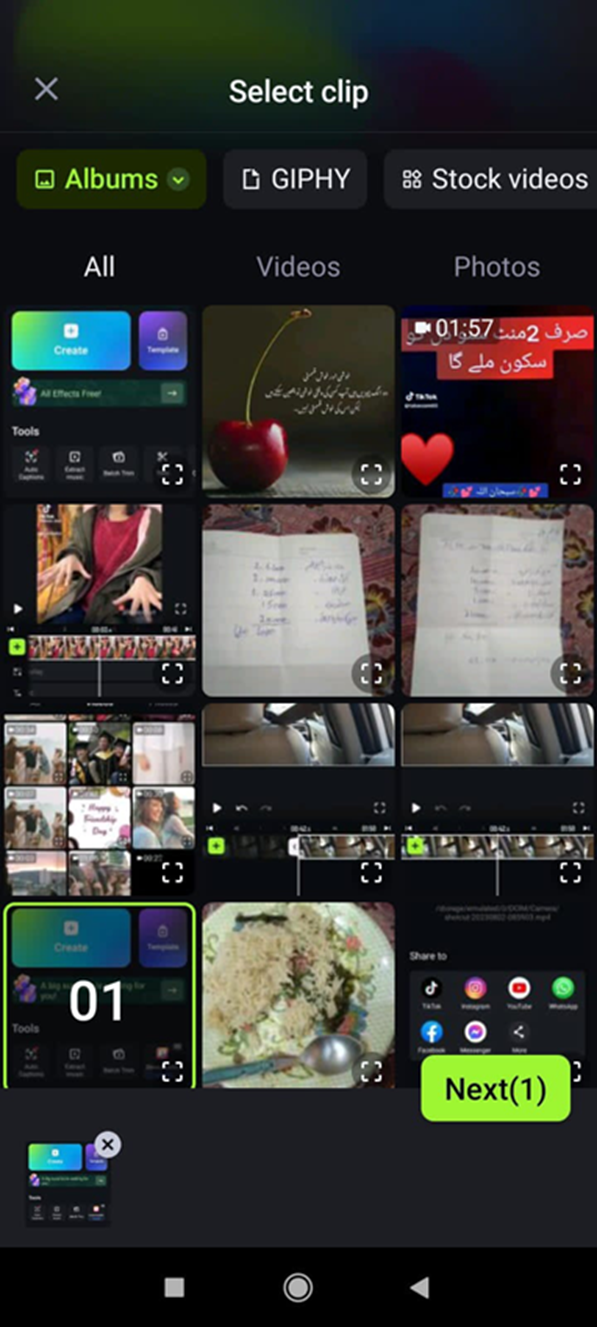
3. To add a green screen, click Open File again and import the green screen clip. Place this video on a track above the main video in the timeline.

4. Select the green screen clip chosen and add the chroma key effect. With the use of an eyedropper, pick the green colour in the clip. You can adjust this using the sliders.
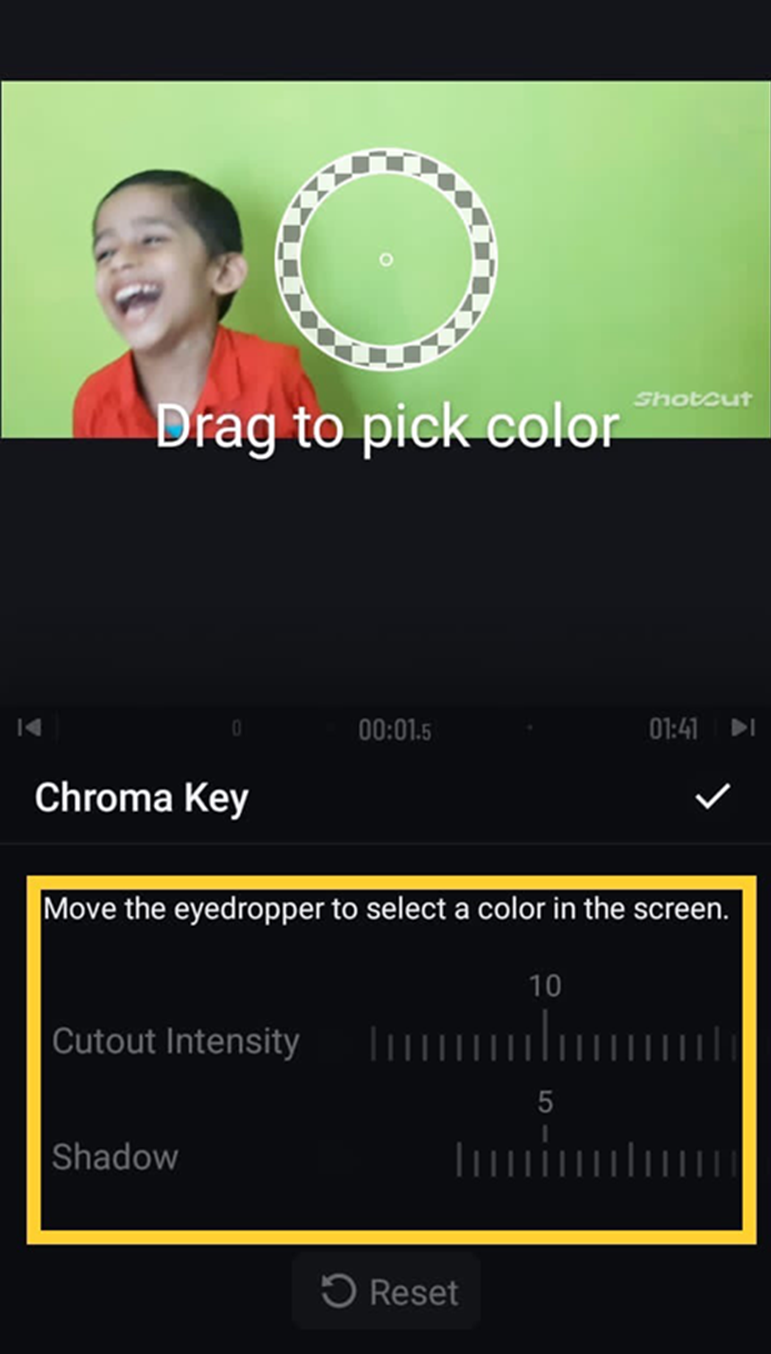
5. You can adjust the intensity and shadow of the green screen via the sliders below.
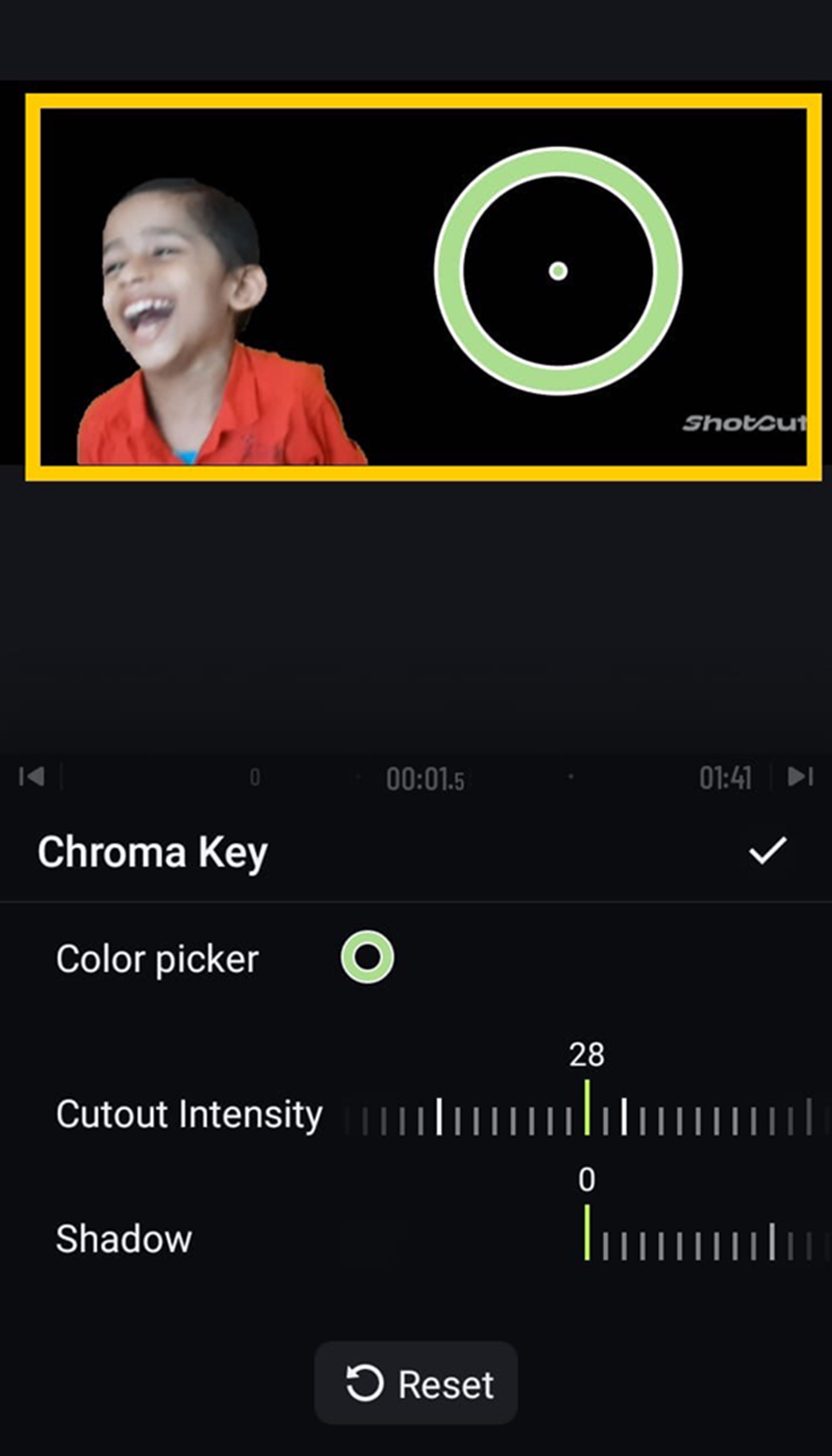
6. Once you are done with the green screen effect, you can add other effects to beautify your video. There are a lot of effects available in ShotCut that you can explore.
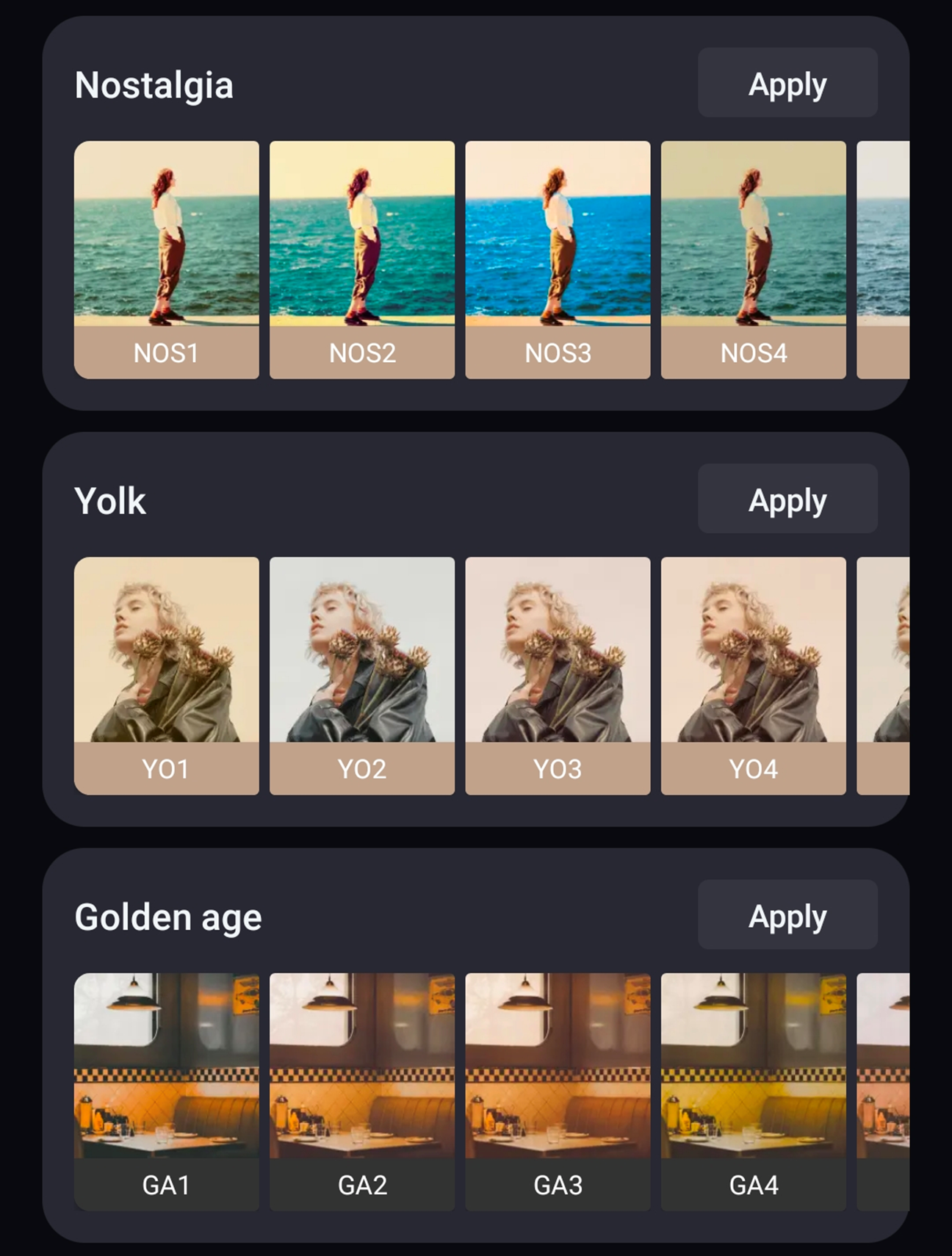
7. Export your video and upload it on the social media platform of your choice.
Elevate Your Creative Vision: ShotCut's Additional Features
Aside from the chroma key, ShotCut has a lot of features that can help you edit your video and make it high-quality content that you can post. Here are some of the features that can help you in creating your content.
- Video cropper. This feature allows you to crop the videos to any aspect ratio for full optimization.
- Video merger and combiner. This can merge all raw footage and create a whole story based on all your raw videos.
- Add music to the video. Music background is essential in storytelling. This is why ShotCut added a feature where you can add music or voiceovers to your video. It can also add sound effects for better storytelling.
- Blur Video. Blurring parts of the video is a good tool, especially if you want to emphasize certain parts of the video or you want to restrict your audience's view.
- Video effects and filters. Add effects and filters to your video to make it more interesting and interactive.
ShotCut's chroma key feature is an additional feature that allows all creators to be more creative with their content. This will extend all the possibilities of what they can achieve with a free video editor that can be downloaded on their phone. With all these professional tools, who would have thought that high-quality content could be produced by only using their phones?
Experience Wonders of Chroma Keying in Video Editing with ShotCut today
Chroma key is one of the techniques in filmmaking that is frequently used. With this technique, it revolutionized the way content creators tell a visual story. Some of the uses of chroma keys are replacing backgrounds and creating virtual sets.
With ShotCut's ability to edit a video and put a chroma key, it will elevate all the content and will achieve a professional-grade video. ShotCut is indeed a one-stop shop app that allows you to edit your videos with all the professional tools available without needing to download another app.
Experience this chroma key feature and download ShotCut now. Explore your creativity and produce high-quality content with a green screen effect.

👉🏻 Follow ShotCut Video Editor: Facebook | Instagram | Twitter | Pinterest | YouTube | Website | TikTok